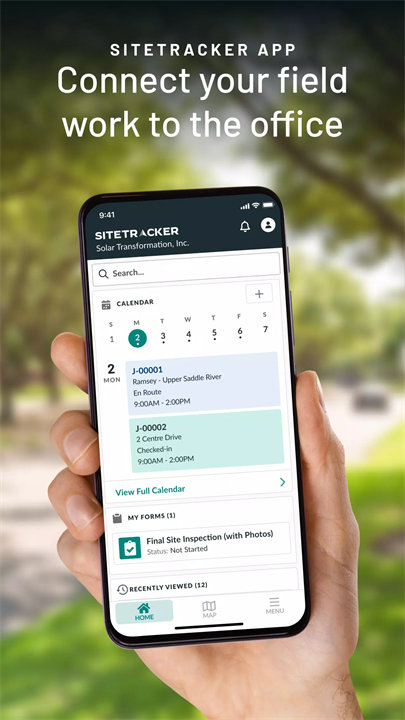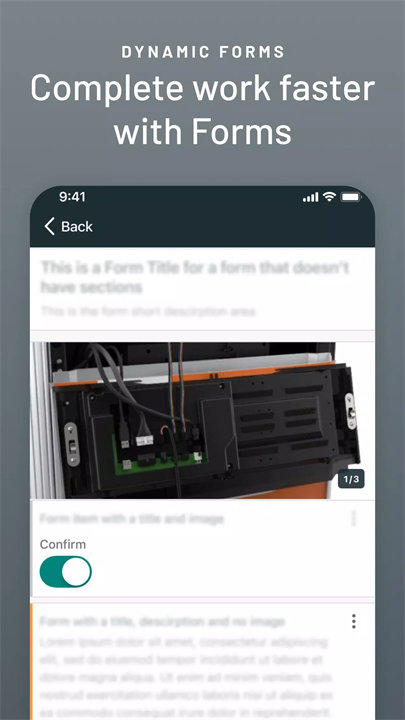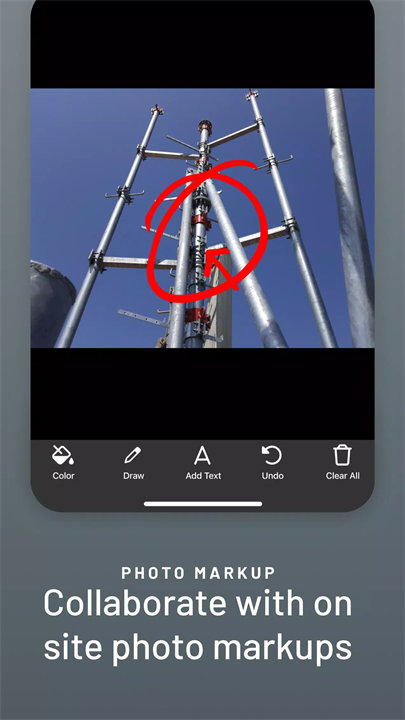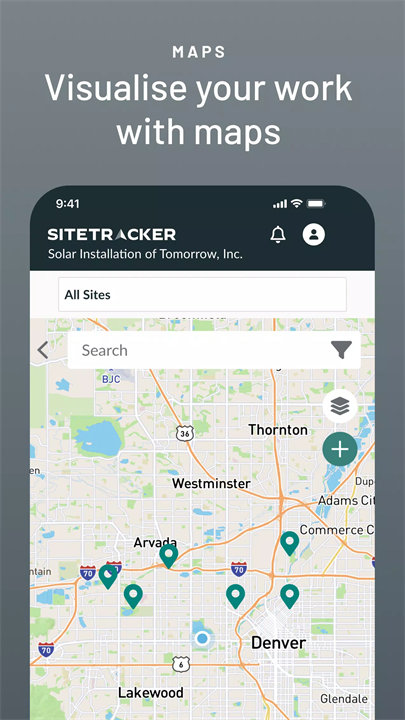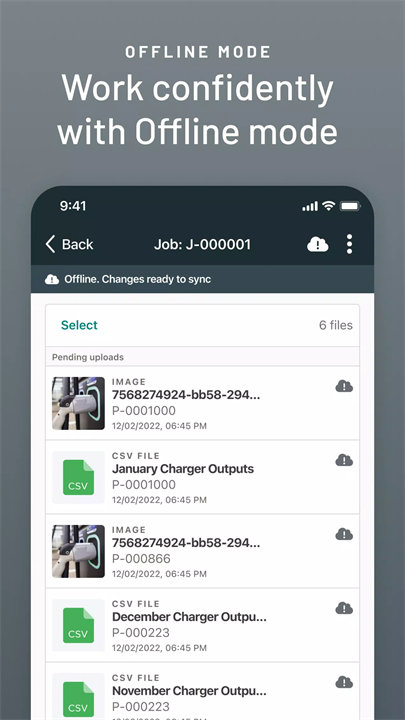Welcome to Sitetracker!
Sitetracker is a field operations management application designed to streamline project execution, improve team coordination, and ensure accurate data capture directly from job sites. It enables real-time collaboration between field personnel and the back office, while features like offline access, geofencing, dynamic forms, and asset tracking help teams complete tasks more efficiently and accurately. Built for industries like construction, telecom, energy, and utilities, Sitetracker Mobile ensures field teams remain productive, even in challenging environments. Download Sitetracker now!
Key Features:
1. Dynamic Forms:
Sitetracker Mobile includes customizable dynamic forms that simplify complex workflows. These are used for safety inspections, quality checks, project closeouts, and more. Forms can be tailored to your business needs and ensure standardized data collection across all projects.
2. Geofencing for Task Verification:
With geofencing, the app verifies that tasks and checklists are completed within a designated job site location. This improves compliance and ensures activities are performed where they are supposed to be.
3. Real-Time Collaboration with Photo Sharing:
Field workers can take and annotate photos on-site and instantly share them with the back office. This speeds up issue resolution, supports documentation, and ensures transparency between teams.
4. Integrated Time Tracking:
Field teams can log hours and submit timesheets directly from the mobile app. This improves payroll accuracy, reduces delays, and provides immediate visibility into workforce activity.
5. Asset and Inventory Management:
The app supports QR code and barcode scanning, allowing teams to quickly identify and manage tools, equipment, and materials. This feature minimizes loss, improves efficiency, and supports accurate inventory tracking.
6. Offline Access:
Sitetracker Mobile works even without an internet connection. Field workers can access and update job information in remote areas, with all changes syncing automatically once a connection is restored.
7. Cross-Team Coordination:
The app bridges communication between the field and office teams, ensuring everyone has access to the latest information, reducing errors, and improving project outcomes.
Top 5 FAQs on Sitetracker:
1. Can Sitetracker Mobile be used offline?
Yes. Sitetracker Mobile supports full offline functionality. Users can access, fill out forms, and complete tasks without internet access. All updates are synced automatically once the device reconnects.
2. What is the purpose of Dynamic Forms?
Dynamic Forms help standardize and streamline field workflows such as inspections, audits, and project closeouts. They ensure consistency, reduce paperwork, and allow for faster data entry directly from the field.
3. How does geofencing enhance accuracy and accountability?
Geofencing uses GPS to confirm that tasks are completed within specific job site locations. This prevents errors or falsified reports and ensures fieldwork is executed in the correct environment.
4. Can field workers track their work hours within the app?
Yes. Sitetracker Mobile includes built-in time tracking features. Workers can submit timesheets from the field, which helps reduce administrative overhead and improve payroll accuracy.
5. Does Sitetracker Mobile support asset tracking?
Yes. The app enables users to scan QR codes or barcodes to track equipment and inventory in real time, helping to prevent asset loss and maintain up-to-date inventory records.
<3
Version History
v100.8.0——25 Feb 2025
Application Enhancements.