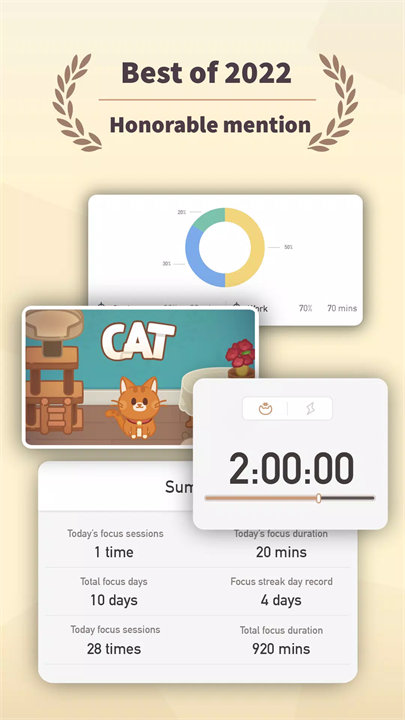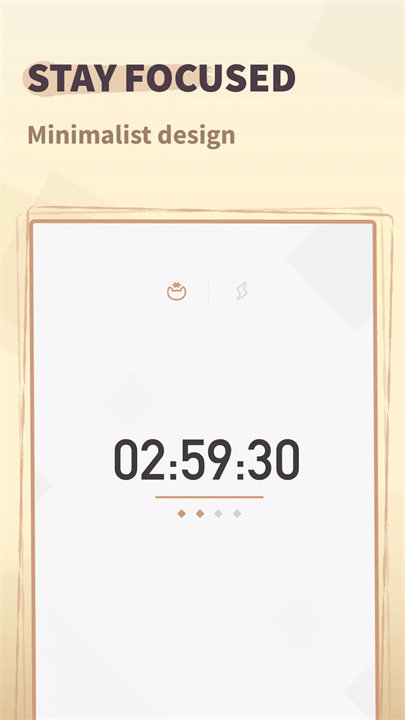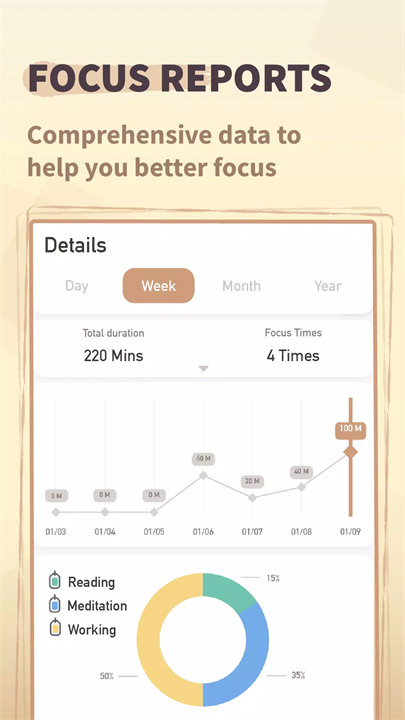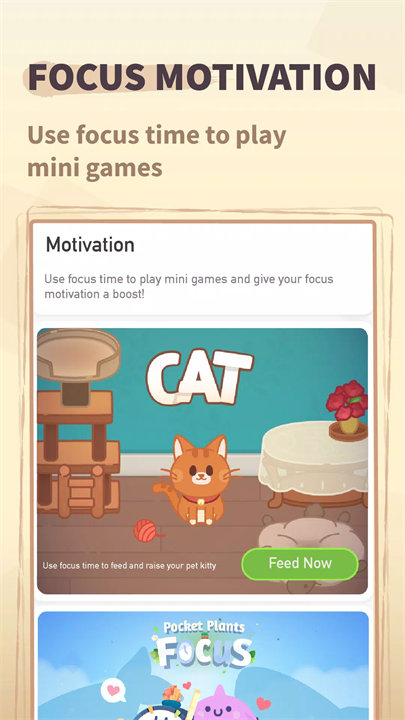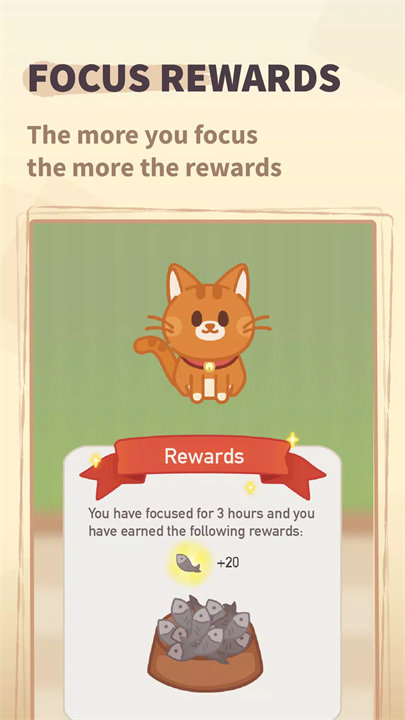Welcome to Striving: Pomodoro Study Timer!
Striving: Pomodoro Study Timer is a productivity app designed to help users stay focused and improve concentration, making it ideal for students, professionals, or anyone needing to manage their time effectively. With features such as a Pomodoro timer, countdown timer, and stopwatch, Striving helps users break their work into focused intervals, manage ADHD, avoid distractions, and track their progress over time. The app provides motivational features and integration with Google Fit to sync data, making it a great tool for improving productivity and managing work-related tasks. Download Striving: Pomodoro Study Timer now!
Key Features:
Pomodoro Timer:
The Pomodoro timer divides your work into 25-minute focus intervals followed by 5-minute breaks, promoting efficient work habits and minimizing burnout. After four Pomodoro sessions, you get a longer break.
Customizable Timer Modes:
Choose between three timer modes: Countdown Timer, Stopwatch, and Pomodoro Timer to match your work style and help manage time efficiently.
Strict Mode:
The strict mode blocks access to other apps during focus sessions to help prevent distractions, which is especially helpful for those managing ADHD or trying to focus without interruptions.
Progress Tracking:
Striving provides visual progress reports, including pie charts and line charts to track how much time you've spent focused and help you identify productivity trends.
Motivation & Syncing:
Sync your focus time with other apps like Focus Plant and Focus Quest to get rewards and stay motivated. This integration adds extra motivation and accountability to your time management efforts.
Meditation Mode:
Use the app for meditation or mindfulness practices. This feature is designed to help users manage stress, improve concentration, and assist in ADHD treatment.
Top 5 FAQs on Striving: Pomodoro Study Timer:
1. What is the Pomodoro technique, and how does it work in Striving?
The Pomodoro technique involves working for 25-minute intervals, followed by a 5-minute break. Striving uses this method to help you stay focused and productive. After four Pomodoro sessions, you take a longer break. It helps prevent mental fatigue and boosts productivity.
2. How can I track my focus time in Striving?
Striving tracks your focus time with pie charts and line charts. These visual reports allow you to see how much time you've spent on tasks and help you better plan future activities based on your focus habits.
3. What is Strict Mode, and how does it help me stay focused?
Strict Mode blocks access to other apps during focus sessions. This feature is designed to eliminate distractions, especially for people with ADHD or those who tend to get sidetracked easily, helping you stay focused on the task at hand.
4. Can I sync Striving with other apps?
Yes, Striving allows you to sync your focus minutes with apps like Focus Plant and Focus Quest. This integration helps keep you motivated by providing additional rewards and visualizing your progress across different platforms.
5. Can Striving help with meditation or ADHD management?
Yes, Striving includes a meditation feature that helps users manage ADHD symptoms and improve focus through mindfulness practices. It also supports gamification to make meditation more engaging, enhancing its effectiveness for concentration and mental well-being.
<3
v1.7.22——16 Feb 2025
This update contains stability improvements and general bug fixes.