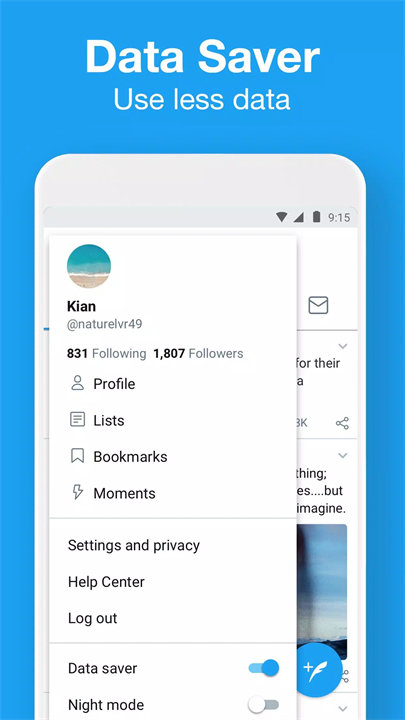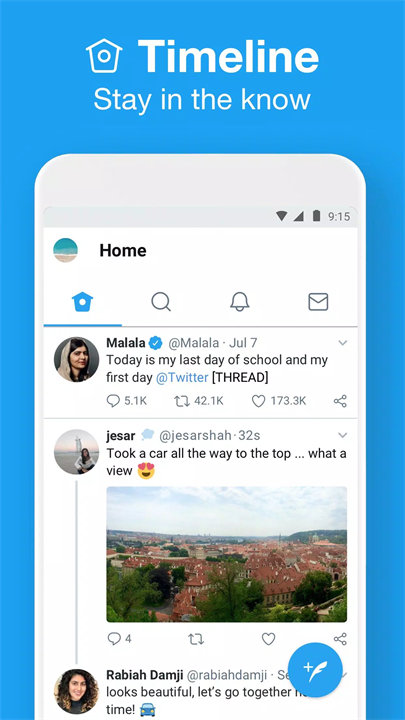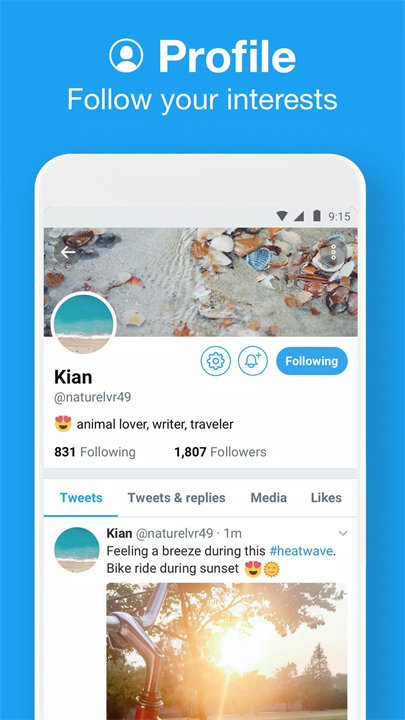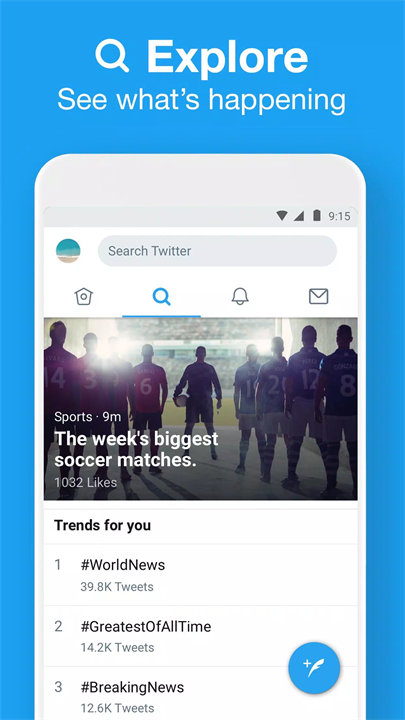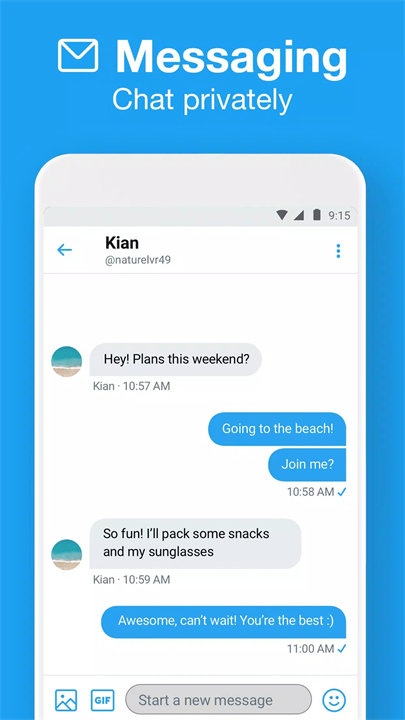Welcome to Twitter Lite!
Twitter Lite by X Corp. is a simplified, data-efficient version of the full Twitter app designed for improved performance on mobile devices with slower internet connections or limited data plans.
Summary:
Twitter Lite is crafted to deliver a faster and more economical experience on mobile devices. It focuses on essential Twitter functionalities such as viewing and posting tweets, following accounts, and engaging with other users while minimizing data usage and load times. The app is especially useful in regions with poor connectivity or for users who want to conserve data on their mobile plans.
Features and Functionality:
- Data Efficiency: Twitter Lite is designed to use less data compared to the full Twitter app. It minimizes data consumption by loading pages faster and reducing the amount of data required for images and other media.
- Core Twitter Functions: Users can perform essential Twitter activities, such as tweeting, retweeting, liking posts, and following accounts. The app supports basic interactions and timeline browsing without the full feature set of the main app.
- Faster Loading Times: The app’s lightweight design ensures quicker load times, even on slower internet connections. This makes it easier for users to stay updated on Twitter with minimal delays.
- Offline Access: Twitter Lite allows users to access some features even when offline, such as viewing previously loaded tweets and drafts.
- Optimized User Interface: The app’s interface is streamlined for efficiency, focusing on the core functions needed for a smooth Twitter experience without unnecessary extras.
Top Five FAQs on Twitter Lite:
1. How does Twitter Lite differ from the full Twitter app?
- Twitter Lite is designed to be more data-efficient and load faster, particularly on slower internet connections. It offers essential Twitter features but omits some advanced functionalities and visual elements found in the full app.
2. Can I use Twitter Lite without an internet connection?
- While Twitter Lite requires an internet connection for most functions, it allows access to some features like viewing previously loaded tweets and editing drafts even when offline.
3. Will I lose any features by using Twitter Lite?
- Twitter Lite provides core functionalities such as tweeting, liking, and following, but it may lack some advanced features and enhancements found in the full Twitter app, such as certain multimedia options and notifications.
4. Is Twitter Lite available on all devices?
- Twitter Lite is primarily designed for mobile devices and is available on both Android and iOS platforms. It is optimized for use on devices with limited resources or slower internet speeds.
5. How can I switch from Twitter Lite to the full Twitter app?
- If you wish to use the full Twitter app, you can download it from the Google Play Store or Apple App Store. Once installed, you can log in with the same account details used for Twitter Lite and access the full range of Twitter’s features.
--
What's New in the Latest Version 3.1.1
Last updated on Sep 7, 2023
- We’ve completely rewritten Twitter Lite to be faster, more reliable, and up-to-date with new features – so you can enjoy all of the Twitter with less of the data.