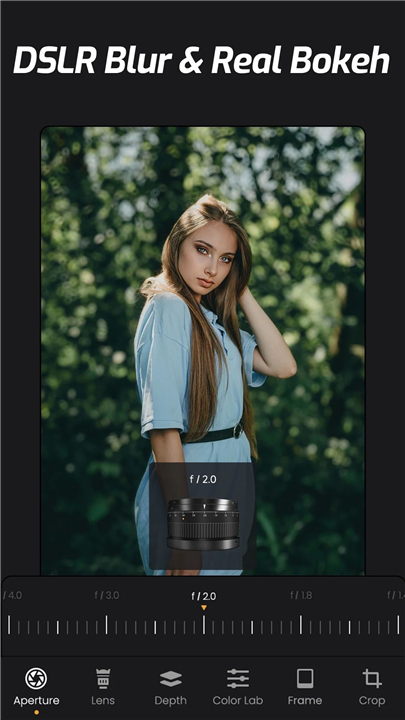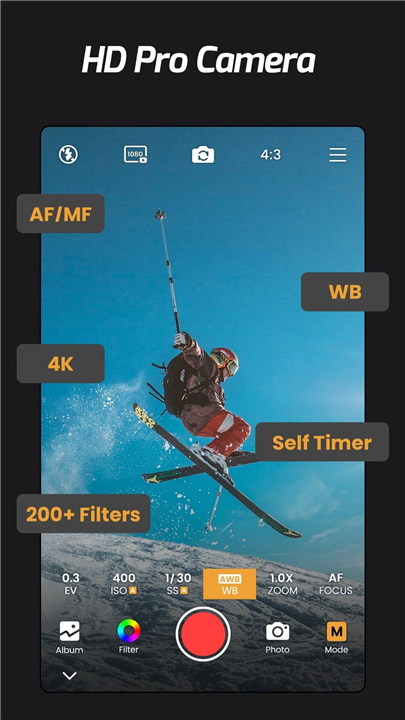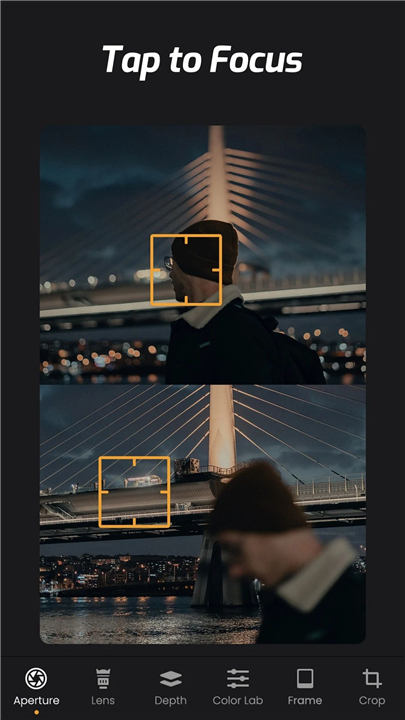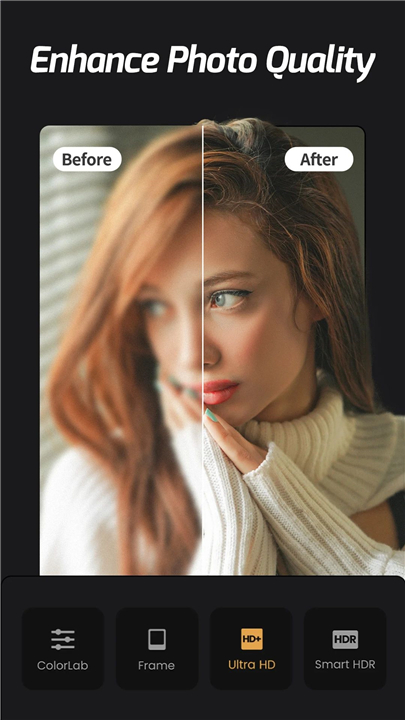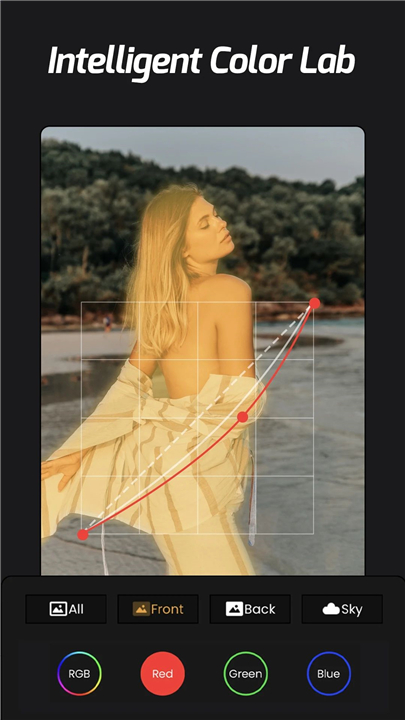✦Introduction✦
ReLens Camera is a powerful photography app that transforms your mobile device into a professional-grade camera in just moments.
By utilizing advanced AI computational photography techniques and algorithms, ReLens allows users to create stunning HD and DSLR-like images with beautiful bokeh effects, making it an essential tool for photography enthusiasts.
-------✦ App Features ✦-------
DSLR-Like Effects
• F1.4 Large Aperture
Create stunning background blur and bokeh effects, ideal for portrait photography.
• Classic SLR Lens Reproduction
Emulates the characteristics of renowned lenses, including the 50mm 1.4 and 35mm f/1.4, bringing unique artistic touches to your photos.
Versatile Filters and Effects
• Essential Photography Filters
Includes soft-focus, starburst, ND filters, and more for various photography styles.
• AI-Enhanced Bokeh
Automatically recalculates depth of field for realistic portrait effects.
• Customizable Depth of Field
Adjust depth of field information in your images using a depth brush.
Professional Optical Effects
• Realistic Lens Distortions: Achieve effects like eclipse, Smooth Trans Focus, and color shifts for an authentic lens experience.
• Shutter Blade Simulation: Choose from over 20 bokeh shapes (pentagon, hexagon, heart, etc.) for creative results.
• Classic Lens Attributes: Reproduce textures and light effects from traditional camera lenses.
All-Purpose Professional Camera
• Manual Controls: Full control over exposure, shutter speed, ISO, focus, and white balance.
• Custom Color Adjustments: Adjust sharpening, contrast, saturation, and hue settings.
• Presets and Beauty Modes: Built-in presets and three beauty modes (Clear, Natural, Ruddy) enhance your photography.
Multiple Camera Modes and High-Quality Video
• Diverse Shooting Modes: Switch between manual, burst mode, and self-timer functions.
• HD and 4K Video Recording: Capture high-quality videos (4K support depends on device capabilities).
• Professional Tools: Features auxiliary tools like level lines, grid layouts, and histograms.
Advanced Photo Editing Capabilities
• AI Intelligent Zone Adjustment: Fine-tune foreground and background aspects separately.
• Specialized Color Grading Tools: Over twenty parameters for precise adjustments (hue, brightness, noise reduction, etc.).
• AI HDR Enhancements: Improve night photographs with advanced HDR technology.
• Natural Portrait Beautification: Tools for skin smoothing, acne removal, and more.
Privacy and Performance
• Local Processing: All image processing occurs on your device, ensuring your images remain private.
• Professional Watermarks and Frames: Add artistic touches to your photos with a variety of customizable watermarks and frames.
-------✦ Q & A ✦-------
Q1: What types of images can I create with ReLens?
A1: You can create a variety of images ranging from portraits with beautiful bokeh effects to stunning landscapes and cinematic shots, all designed to mimic the output of high-end DSLR cameras.
Q2: Is ReLens Camera easy to use for beginners?
A2: Yes, ReLens is user-friendly, featuring built-in presets and automatic settings, making it suitable for both beginners and experienced photographers.
Q3: Does ReLens support video recording?
A3: Yes, ReLens supports high-quality video recording, including 4K video, depending on your device's capabilities.
------------------------------------------
Version History v3.3.3 —— 1 Jul 2024
Minor bug fixes and improvements. Install or update to the newest version to check it out!