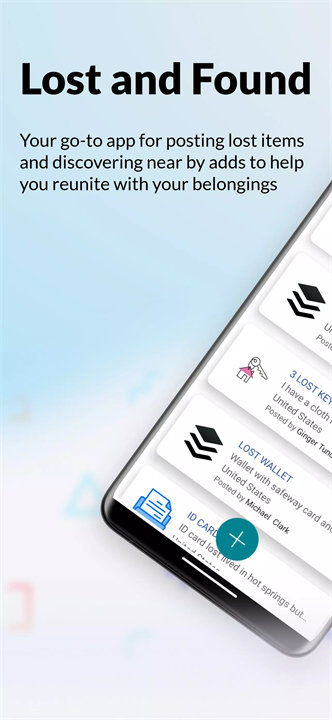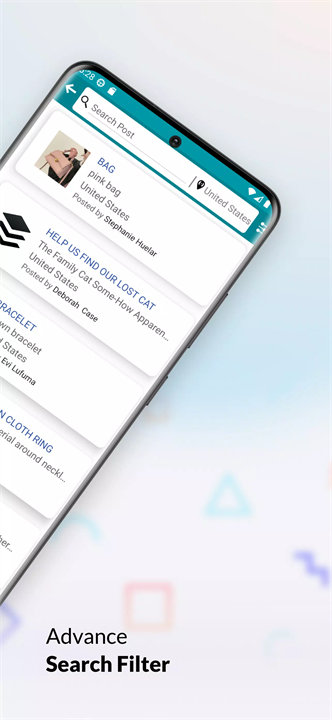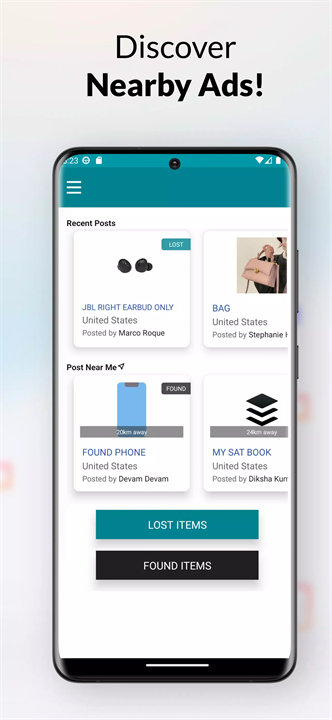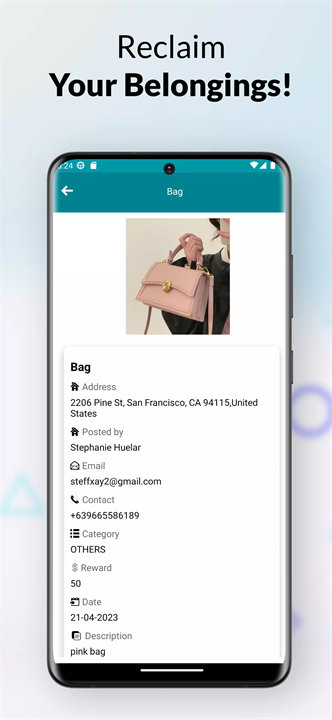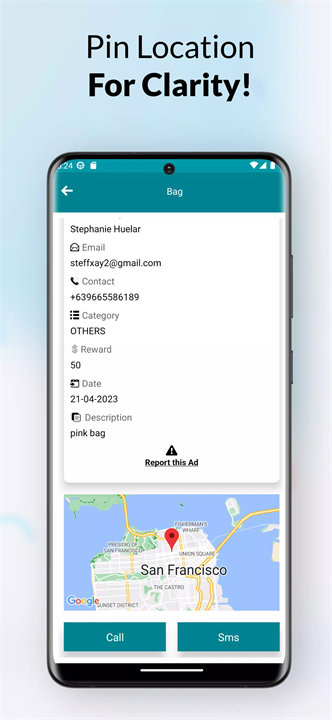Welcome to Lost and Found!
Lost and Found is a community-driven Android application that helps users recover lost items and assist others in reclaiming their belongings. With location-based technology and an easy-to-use interface, the app simplifies the process of posting and discovering lost items in your area. Whether you’ve lost something important or found something that doesn’t belong to you, Lost and Found is a reliable platform to connect people with their lost possessions and foster a supportive environment for recovery. Download Lost and Found now!
Key Features:Post Lost Belongings:
Users can create posts about lost items, including a detailed description and photo. By including the exact location where the item was lost, these posts become visible to other users nearby, making it easier to reconnect lost belongings with their rightful owners.
Discover Nearby Ads:The app uses location-based technology to display nearby lost items. This feature allows users to quickly check if their lost item has been found or if they can help someone else by identifying a lost belonging in their area.
Pin Location for Clarity:When posting lost items, users can add a location pin to show the exact place where the item was lost. This helps others narrow down their search area, making it easier to find and return lost items.
Report Fake Ads:The app allows users to report any suspicious or fake ads to ensure that all posts are genuine. This keeps the platform trustworthy and ensures the community remains reliable.
Secure and Private Communication:Lost and Found offers a secure messaging system to communicate with other users. This allows people to arrange returns or coordinate about lost and found items while maintaining privacy and security.
Top 5 FAQs on Lost and Found:
How do I post a lost item?To post a lost item, simply click on the “Post Lost Item” button, upload a photo of your item, provide a description, and pin the location where you lost it. Your post will be visible to others in the vicinity.
How can I search for lost items nearby?You can browse nearby ads by using the app’s location-based feature. This will show you posts of lost items around your location, helping you quickly see if your item has been found.
What should I do if I find an item?If you find an item, take a photo, provide a detailed description, and create a post about it in the app. Include the location where you found the item and wait for the rightful owner to contact you.
How do I ensure my communication with other users is secure?Lost and Found uses a secure in-app messaging system that allows you to communicate with other users privately. You can safely discuss item returns or coordinate about lost items without sharing personal contact details.
What if I encounter a fake or suspicious ad?If you come across a fake or suspicious ad, you can report it directly within the app. The app takes these reports seriously and works to maintain a trustworthy community.
<3
Version History
v2.0.9——31 Oct 2024
- Minor bugs fixed;
- Stability improved.