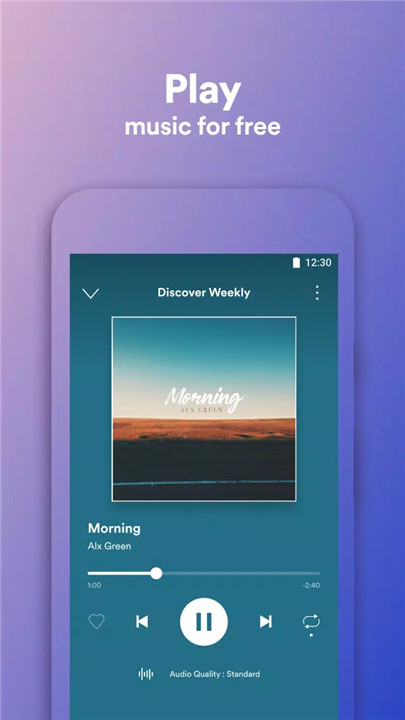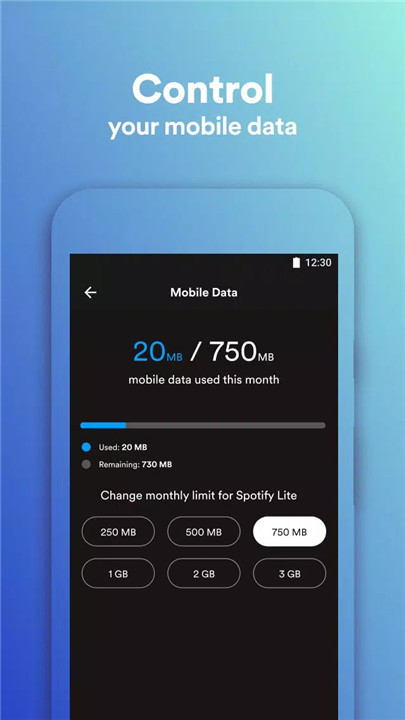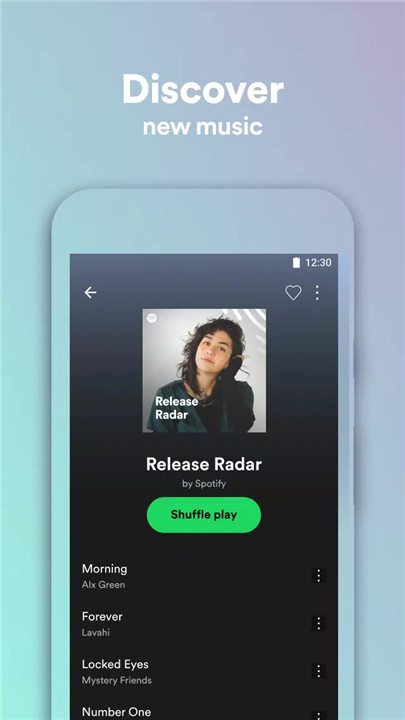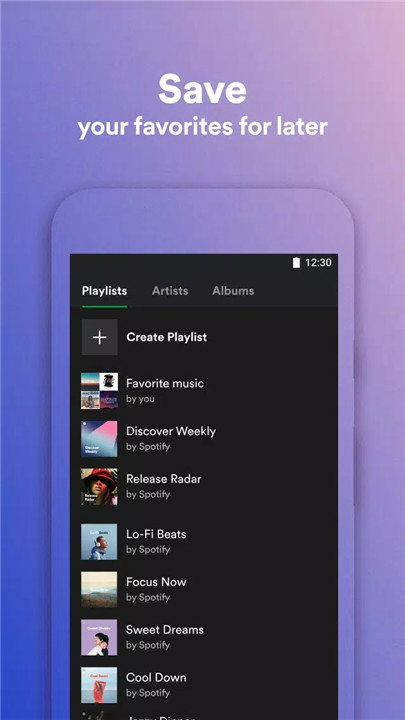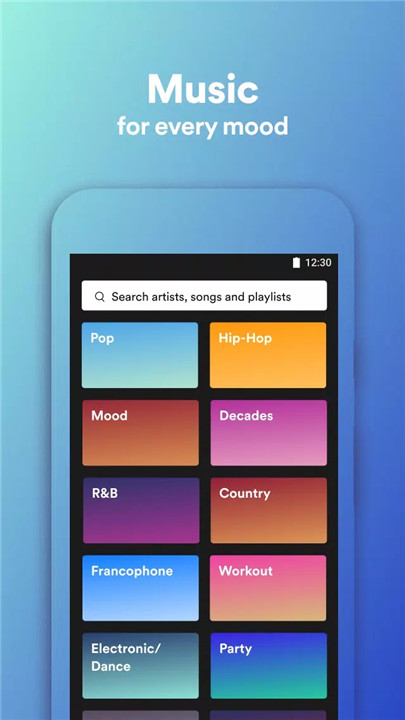Why Download Spotify Lite?
Save Storage Space
Spotify Lite is a small app, so it won't clutter your device. This is perfect if you're running low on storage but still want access to a vast library of music.
Use Less Data
Enjoy streaming music without worrying about your data plan. Spotify Lite is designed to be efficient, making it ideal for listening on the go.
Personalized Experience
Discover new artists and songs tailored to your tastes. Spotify Lite offers playlists made just for you, ensuring you always have something fresh to enjoy.
Easy to Install
The app installs quickly, getting you into your music without any hassle.
Track Your Usage
Keep an eye on your data and storage usage directly within the app, helping you stay within your limits.
Compatible with All Android Phones
Whether you have a new or older Android device, Spotify Lite works smoothly, making it accessible to everyone.
Reliable in Any Network Condition
No matter where you are, Spotify Lite functions well even in varying network conditions, so you can enjoy your music without interruptions.
How Does It Work?
Spotify Lite makes listening to music simple and convenient. After downloading the app, you can create an account or log in using your existing Spotify account. Once you're in, you'll find a user-friendly interface that lets you easily navigate through millions of songs and playlists.
You can search for your favorite artists, albums, or songs with just a few taps. The app will also suggest new music based on your listening habits, so you'll always have something new to discover. Plus, Spotify Lite allows you to create and save your own playlists, so you can curate your perfect music collection.
FAQ
1. Is Spotify Lite really free?
Yes, Spotify Lite is completely free to use. You can listen to millions of songs without paying a dime.
2. Does it have ads?
While Spotify Lite is free, it does include ads. If you prefer an ad-free experience, you might consider upgrading to Spotify Premium.
3. Can I download music for offline listening?
Spotify Lite does not support offline listening, but you can stream your favorite tracks anytime you have an internet connection.
4. What devices can I use it on?
Spotify Lite works on all Android phones, making it accessible for everyone.
5. How can I track my data usage?
Inside the app, you can easily monitor your data usage and storage, helping you manage your resources effectively.
6. Can I create my own playlists?
Absolutely! You can create and save your own playlists to organize your favorite tracks.
7. Will it work with my existing Spotify account?
Yes, you can log in with your current Spotify account or create a new one within the app.
What's New in the Latest Version 1.9.0.56456
Last updated on Feb 6, 2024
Bug fixes and stability improvements