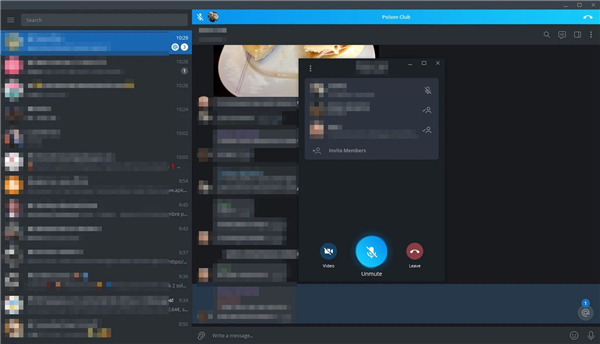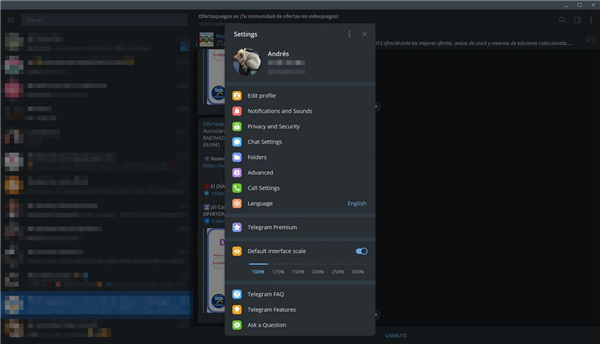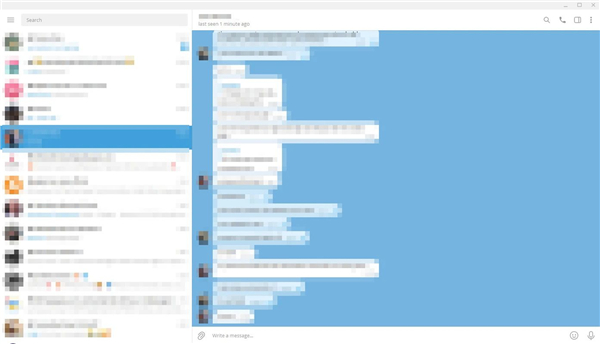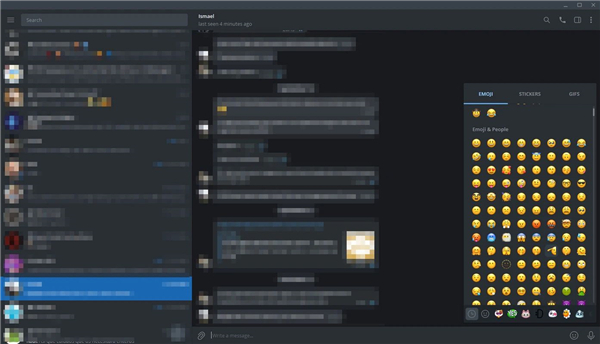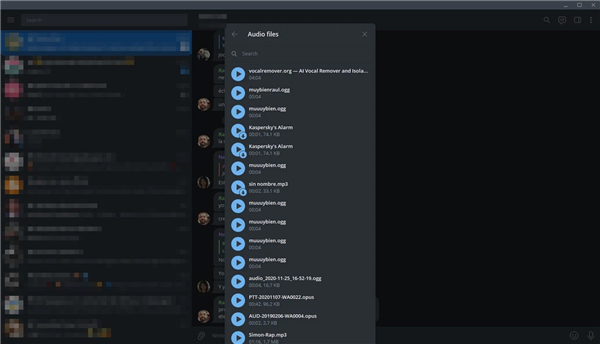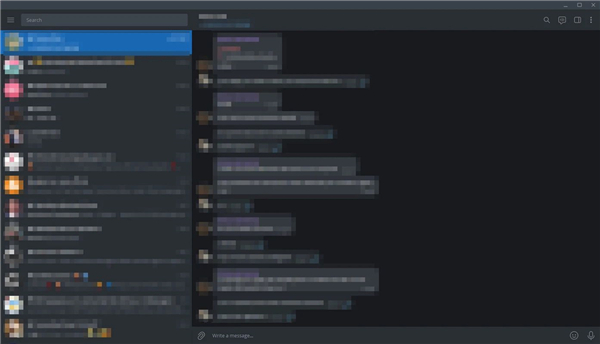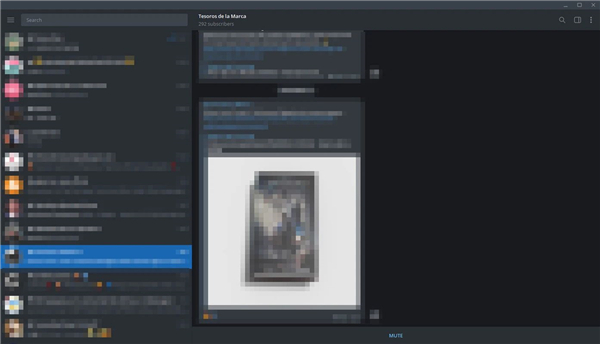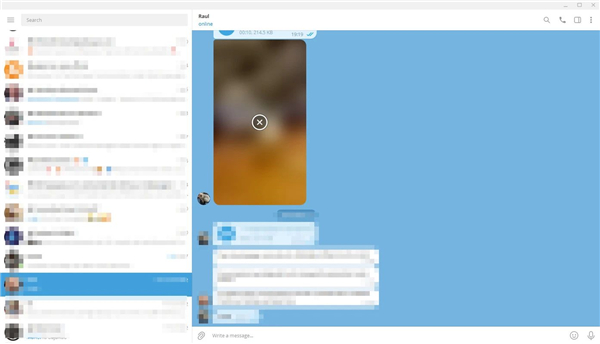✦Introduction✦
Telegram Desktop is a powerful messaging application that allows users to communicate across platforms seamlessly.
It is known for its speed, security, and user-friendly interface, Telegram Desktop offers a robust solution for both individual and group messaging.
This software brings the popular features of Telegram's mobile app to your desktop, enhancing your messaging experience with larger screen capabilities and additional productivity features.
-------✦ Why Use Telegram Desktop?✦-------
Telegram Desktop is ideal for users seeking a fast, secure, and feature-rich messaging platform that enhances productivity and collaboration across devices. Whether for personal communication or professional teamwork, Telegram Desktop offers the tools you need to stay connected and organized.
-------✦ Software Features✦-------
• Instant Messaging:
Send and receive messages in real time. Telegram Desktop supports one-on-one conversations and group chats for easy communication.
• Media Sharing:
Easily share photos, videos, documents, and other files up to 2 GB in size. Share media with just a few clicks for efficient collaboration.
• Secret Chats:
Secure your conversations with end-to-end encryption. Messages in secret chats are not stored on Telegram servers and are protected with self-destruct timers.
• Customization:
Personalize your chat experience with customizable themes, notification sounds, and chat backgrounds to suit your preferences.
• Bots and Integrations:
Use various bots for tasks such as news updates, reminders, and much more. Bots can enhance functionality and add convenience to your chats.
• Voice and Video Calls:
Enjoy high-quality voice and video calls with friends and colleagues directly from the app. Group video calls are also supported, enhancing remote collaboration.
• Cloud-Based Storage:
Store and access your messages and media in the cloud, ensuring you never lose important information and can access it from any device.
• Privacy Features:
Control your privacy settings, such as who can see your last seen status and who can contact you, ensuring a secure messaging environment.
-------✦ Q & A✦-------
Q1: Is Telegram Desktop free to use?
A1: Yes, Telegram Desktop is completely free to download and use, with no hidden charges or subscription fees.
Q2: Can I use Telegram Desktop without my phone?
A2: You can log in to Telegram Desktop using your phone number, but you must have access to your mobile device to verify the login process via a code sent to your Telegram app.
Q3: Can I make voice and video calls using Telegram Desktop?
A3: Yes, Telegram Desktop supports high-quality voice and video calls for one-on-one conversations and group video calls.
-------✦ Requirements & Details ✦-------
System Requirement: -
Total Size:20.8 Mb
Languages: English
Categories: Social & Communication
Platform: Windows
Status: Official Released
Download the latest version here to discover more features now!
------------------------------------------
What's New in the Latest Version
Minor bug fixes and improvements. Install or update to the newest version to check it out!