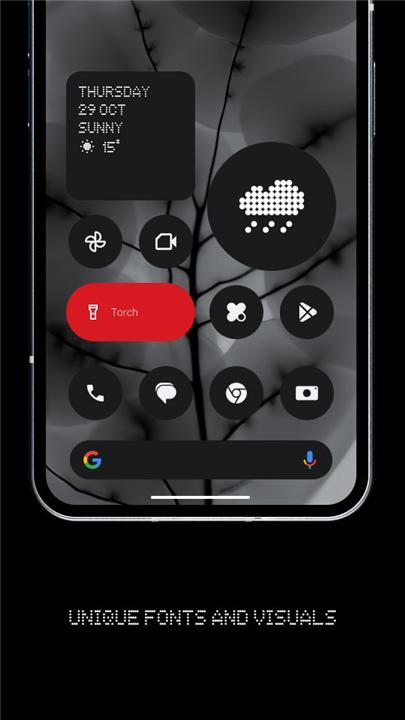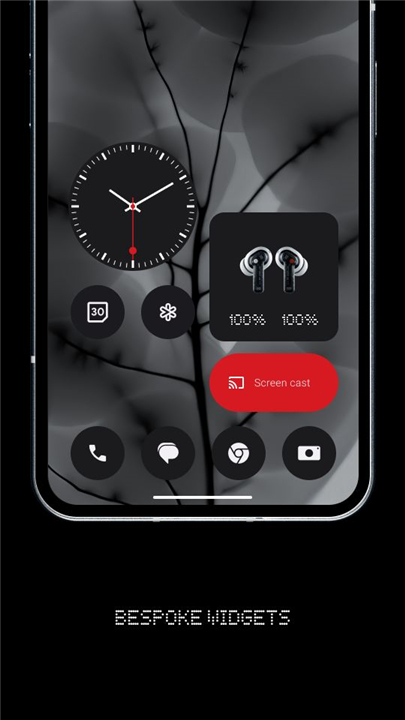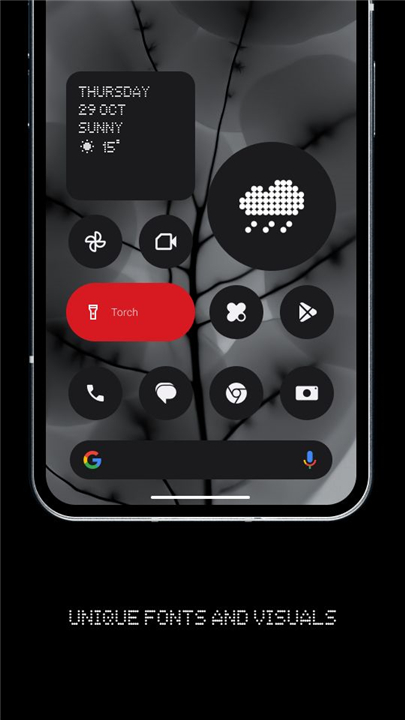Nothing Launcher
✦Introduction✦
Nothing Launcher is an innovative application designed for users of Nothing OS V2.5.0 and above.
Aimed at enhancing the Android experience with a unique design aesthetic, the launcher provides a seamless interface that prioritizes simplicity and functionality. Users can easily update the launcher via the Play Store, ensuring they always have access to the latest features and improvements without waiting for system-wide OS updates.
-------✦ App Features ✦-------
• Max Icons
Customize your home screen with larger, more visually striking icons that align with Nothing's distinctive design philosophy, making app recognition easier at a glance.
• Max Folders
Organize your apps more effectively by using larger folders that can showcase more apps in a clean and organized manner, enhancing your productivity.
• Bespoke Nothing Widgets
Access a variety of tailor-made widgets that complement the overall design language of the launcher, allowing for personalized information at a glance, such as weather updates, calendar events, and more.
• Minimalistic Design
Embrace a clean and clutter-free home screen that focuses on simplicity, allowing users to enjoy a more streamlined Android experience.
• Customization Options
Personalize your interface with various themes, colors, and settings that suit your style, giving you control over your device’s appearance.
• Smooth Performance
Experience fast and responsive navigation, optimized for performance, ensuring that opening apps and switching between screens remains fluid.
• Enhanced Search Functionality
Quickly find apps, contacts, or settings through a powerful search feature, making it easy to access what you need without hassle.
• Dynamic Wallpapers
Enjoy a selection of dynamic wallpapers that bring a unique touch to your home screen, while adding to the aesthetic appeal of the launcher.
• Adaptive Icons
Experience adaptive icon support, which ensures that your app icons have a unified look and feel, regardless of their original design.
-------✦ Q & A ✦-------
Q1: Can I use Nothing Launcher on non-Nothing devices?
A1: Currently, Nothing Launcher is specifically designed for Nothing OS, so it may not be fully compatible or optimized for other Android devices.
Q2: Can I customize the appearance of my home screen?
A2: Yes, Nothing Launcher offers various customization options, including themes, colors, and layout settings to personalize your home screen.
Q3: How do I uninstall Nothing Launcher?
A3: To uninstall Nothing Launcher, go to your device’s Settings, select "Apps," then find Nothing Launcher in the list. Tap on it and select "Uninstall."
-------✦ User Reviews ✦-------
GOOGLE USER REVIEWS
1. Yunus Yahaya - 5 Star Rated at August 13, 2024
Overall i like the nothing os but there is one major issue. User cannot disable swipe down menu on lock screen. I alway accidentaly touch the menu such as off wifi/data, touch, nfc. It really annoying. Other than that anyone can simply turn off my location, off my phone. It may lead to stolen a phone. Please fix. Thanks Very helpfull. developer feedback. Thanks for the info. Problem solve
2. anas fadly - 5 Star Rated at February 22, 2025
Only one thing must be said: Without it, 'nothing' won't work No ok let's be real. The UI is the best by far, and I can say that because I tested multiple phones, multiple UIs multiple launchers...you get the point. Anyways why 5/5? Here's why: I need it and it's amazing. Done
------------------------------------------
Version History v2.5.18 ——14 Jun 2024
Minor bug fixes and improvements. Install or update to the newest version to check it out!