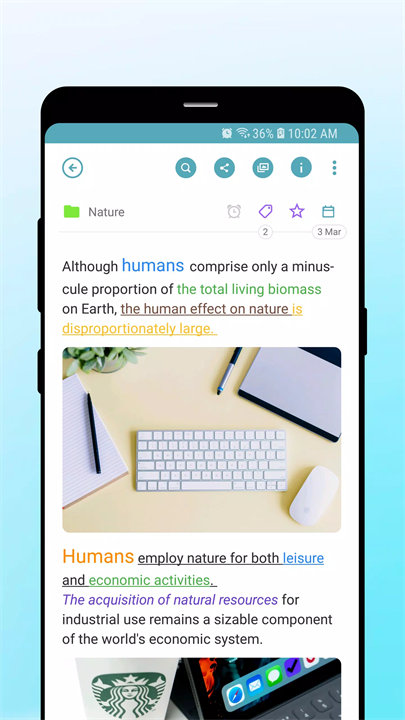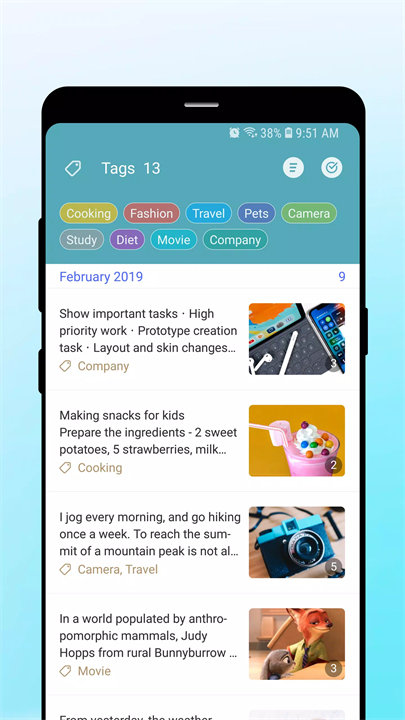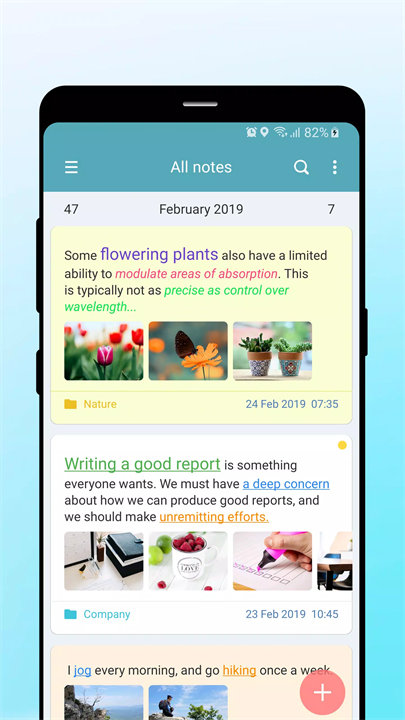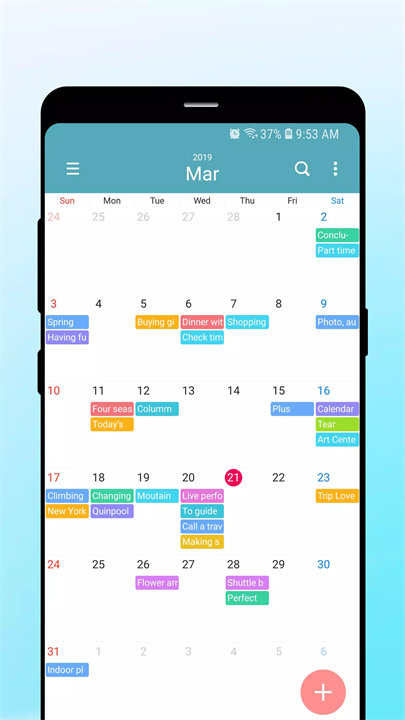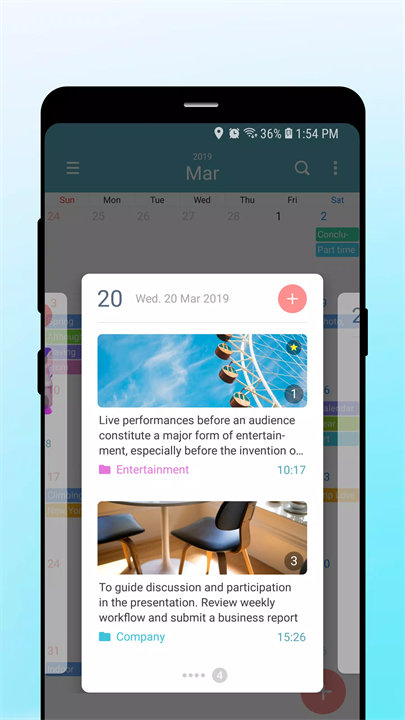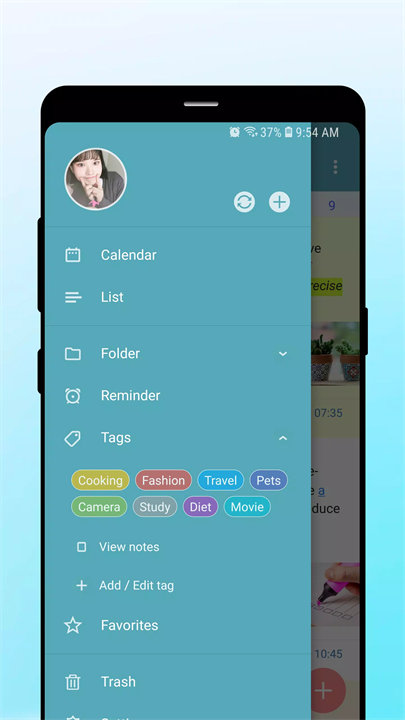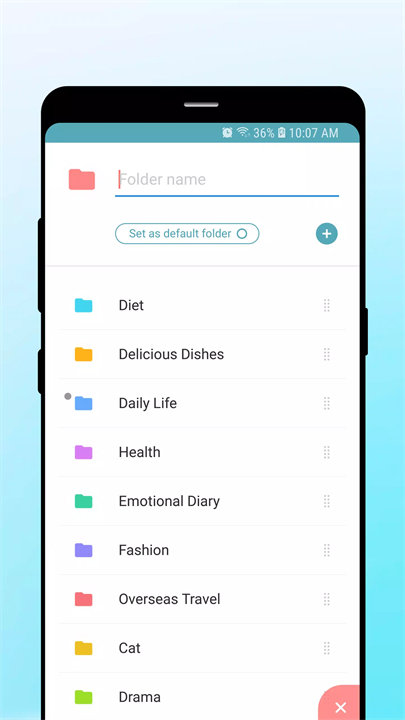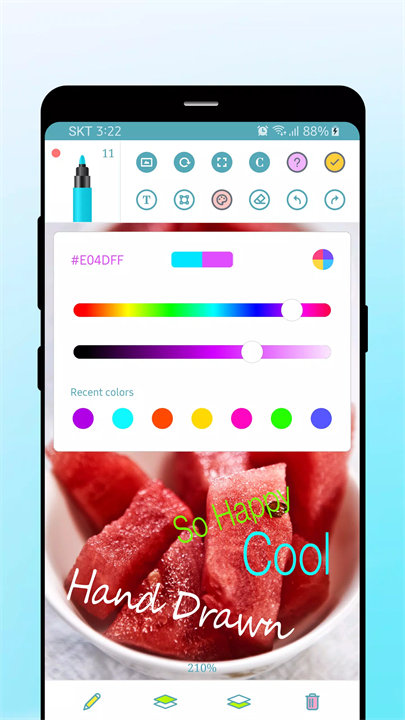Welcome to Calendar Note!
Calendar Note is an intuitive productivity app that merges note-taking with calendar functionality, helping users stay organized and efficient. Whether you're keeping a daily journal, planning events, or creating task lists, Calendar Note allows you to manage everything in one visually organized place. The app stands out by allowing notes to be linked directly to calendar dates, with support for multimedia content, reminders, and backup features, all within a clean, user-friendly interface. Download Calendar Note now!
Key Features of Calendar Note:1. Calendar-Integrated Notes:
Every note you create is tied to a date, making it easy to review your daily, weekly, or monthly entries at a glance.
2. Rich Text Formatting:
Customize your notes with adjustable text sizes and styles to emphasize important information or structure your content more clearly.
3. Multimedia Support:
Attach images and voice recordings to notes in any order. Ideal for users who prefer a combination of text, visuals, and audio.
4. Folders for Organization:
Create and manage folders to sort your notes by topics, events, or priorities, helping you stay on top of your schedule.
5. Reminder Notifications:
Set custom reminders for individual notes, so you never forget appointments, tasks, or important thoughts.
6. Photo Gallery View:
All images included in your notes can be browsed in a dedicated gallery, allowing for quick access to visual references.
7. Secure Backup and Sync:
Automatically back up your data to Google Drive or connected devices to ensure your notes are always safe and accessible.
8. Offline Use:
Access and edit your notes anytime, even without an internet connection. Sync resumes automatically when you're back online.
9. Multilingual Support:
Available in multiple languages including English, Korean, and Japanese, making it accessible to a global user base.
Top 5 FAQs on Calendar Note:
1. Is Calendar Note free to use?
Yes, the app is free to download and use, with core features available at no cost. Additional features may be available through in-app purchases.
2. How does the calendar integration work?
When you create a note, it is automatically tied to the date of creation. You can also assign notes to specific calendar days to help with planning or tracking progress over time.
3. Can I recover my notes if I lose my phone?
Yes. If you’ve enabled backup through Google Drive or other cloud services, your data can be restored on a new device.
4. Are there limits to how many notes I can create?
There are no fixed limits on the number of notes, folders, or media attachments, giving you flexibility for long-term use.
5. Does Calendar Note support recurring reminders?
Currently, reminders can be set per note individually, but recurring reminders may not be supported depending on the version. Check the app settings or updates for added functionality.
<3
Supported languages:- English, Korean, Japanese
Feedback, Inquiries and suggestions :
- enex.popdiary@gmail.com
Version History
v2.7.0——26 Dec 2024
Minor bug fixes and improvements. Install or update to the newest version to check it out!