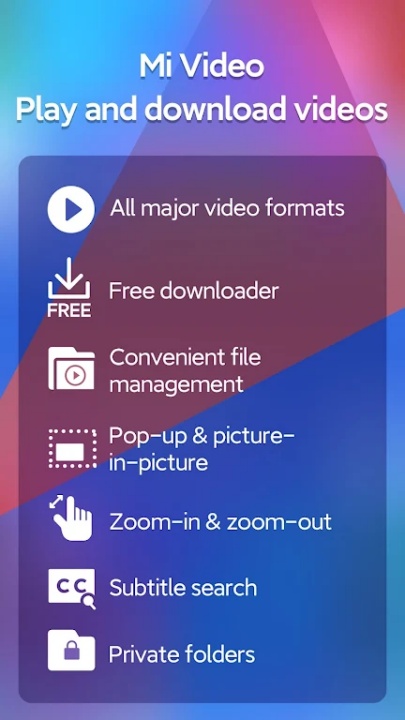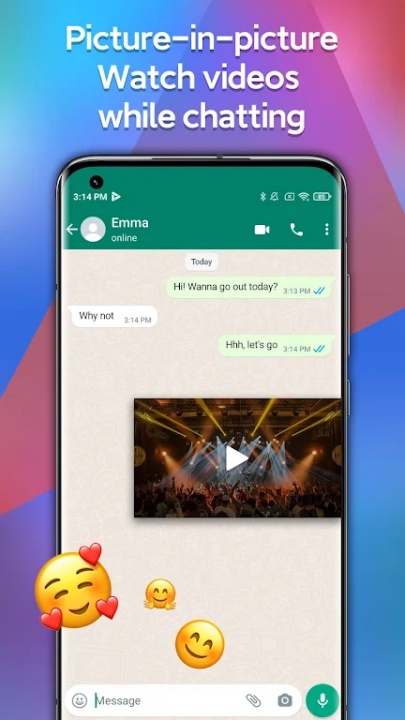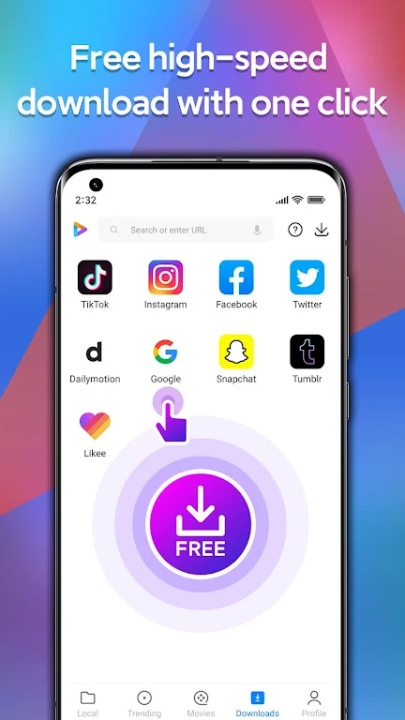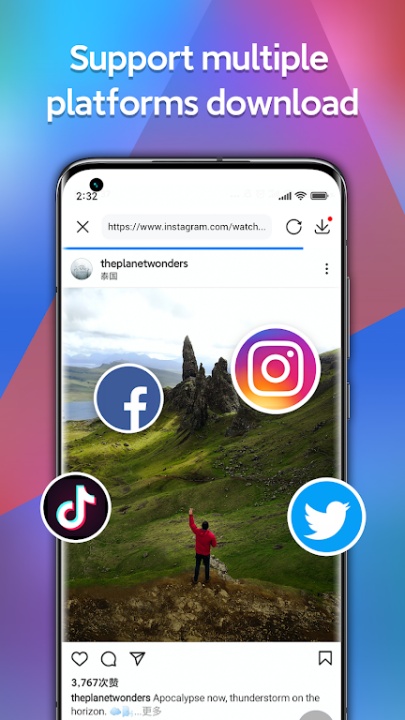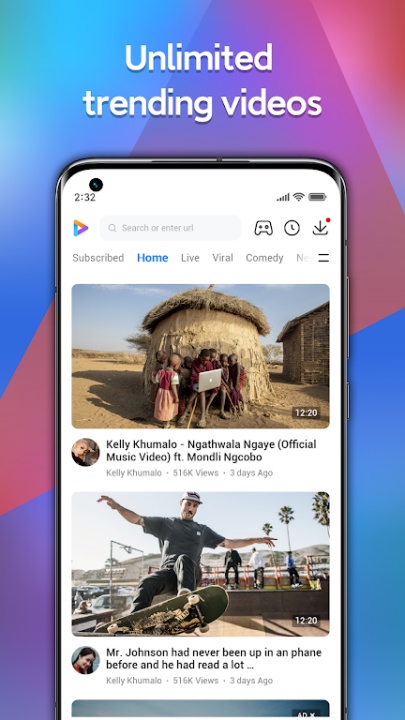Mi Video is an all-in-one video platform offering superior playback, downloading, streaming, and file management features. With its intuitive design and powerful tools, Mi Video caters to diverse user needs, ensuring a seamless and enjoyable video experience across devices.
Advanced Video Playback
- Supports major video formats such as MKV, MP4, MOV, AVI, FLV, TS, RMVB, 3GP, MPG, and more.
- Offers zoom functionality ranging from 25% to 500%, providing unparalleled flexibility for viewing details or broader visuals.
- Enables background playback with a double-tap feature to pause or resume videos conveniently.
- Incorporates gesture-based controls for effortless adjustments to brightness, volume, and playback progress.
- Provides options for multiple aspect ratios, including 16:9 and 4:3, tailored to users’ viewing preferences.
- Facilitates subtitle searches in various languages, enhancing content accessibility for global audiences.
Reliable Video Downloader
- Download videos directly from social media platforms like Instagram, TikTok, Facebook, Snapchat, Tumblr, and Likee.
- Simplified interface ensures that downloading videos is easy and intuitive for all users.
- Supports simultaneous downloads of multiple videos with customizable resolution options.
- Comprehensive "Help" section within the app guides users through the downloading process step by step.
Expansive Streaming Library
- Access a diverse collection of video genres, including pranks, sports, news, and trending global content.
- Explore curated trending videos or dive into the integrated Facebook Watch feed for engaging and fresh content.
- Discover shared clips online to expand your video library and enjoy new entertainment options.
Comprehensive File Management
- Includes an optimized file manager for organizing and searching videos efficiently.
- Password-protected folders ensure secure storage of confidential and private video content.
- Consolidates local and downloaded videos into one unified space for seamless access and management.
Specialized Features for Versatility
- Pop-up play functionality allows users to multitask while watching videos in a floating and resizable window.
- Offers compatibility with leading mobile brands such as Xiaomi, Samsung, OPPO, VIVO, Motorola, and Huawei.
- Regular updates introduce new features and refinements based on user feedback, ensuring continuous improvement.
Frequently Asked Questions
Q: Does Mi Video support playback for all video formats?
A: Yes, Mi Video supports a wide range of formats, including MKV, MP4, AVI, and more.
Q: Can I download videos from social media platforms?
A: Yes, Mi Video allows downloading from Instagram, TikTok, Facebook, and other popular platforms.
Q: How can I securely store private videos?
A: You can create password-protected folders to safely store private video files.
Q: Can I adjust playback settings while watching videos?
A: Yes, gesture-based controls let users adjust brightness, volume, and playback progress effortlessly.
Q: Does Mi Video provide subtitle support for videos?
A: Yes, users can search and access subtitles in multiple languages for both local and streamed videos.
Q: Can I use Mi Video while multitasking?
A: Yes, Mi Video’s pop-up play feature enables multitasking with videos in a floating window.
Version History
v2025033104 ---- 23 Apr 2025
- Bug fixes and improvements.
v2025033103 ---- 8 Apr 2025
- Bug Fixes and improvements.
v2025033102 ---- 2 Apr 2025
- Bug fixes and improvements.