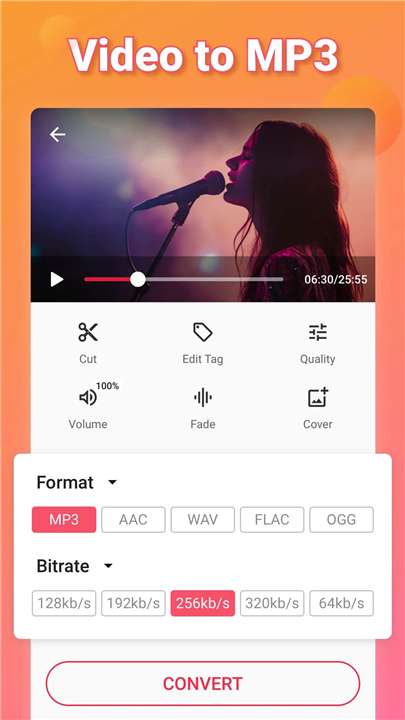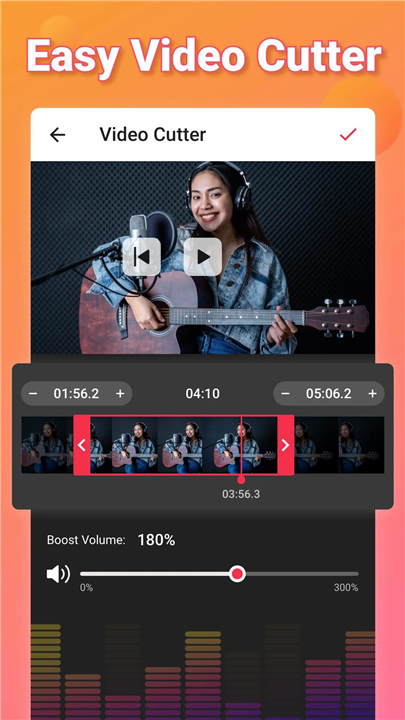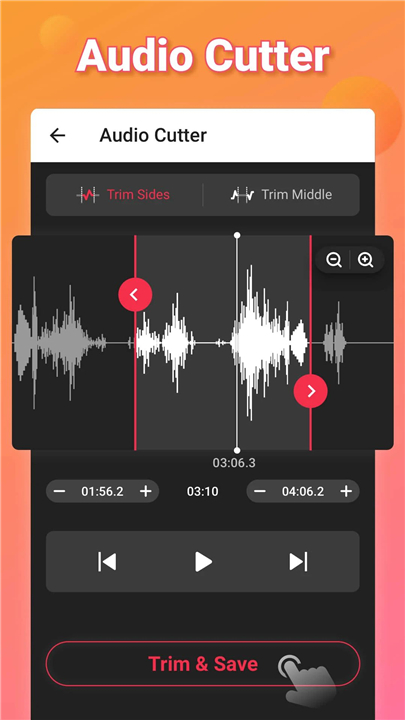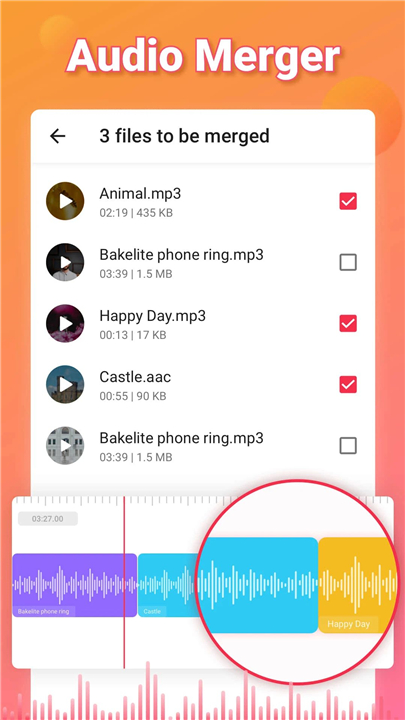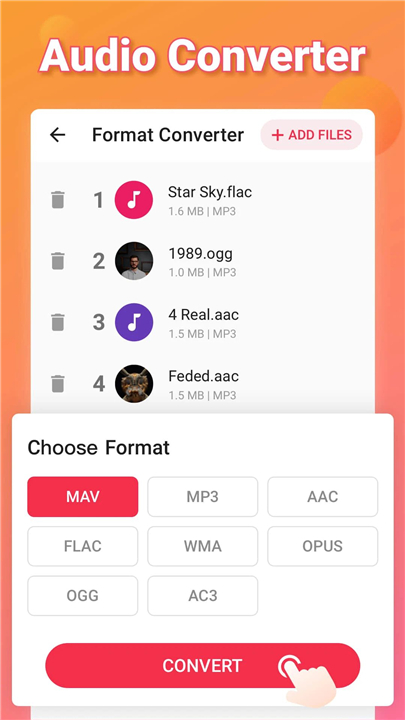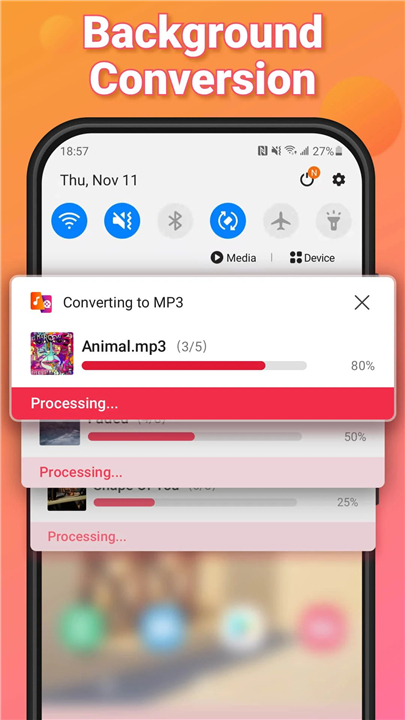Video to MP3 - Video to Audio
✦Introduction✦
The Video to MP3 - Video to Audio app is a versatile and user-friendly tool designed to help you convert video formats into high-quality audio files effortlessly.
Whether you want to extract sound from your video clips, create custom ringtones, or edit audio, this app has got you covered.
By using this app you'll be able to convert MP4 to MP3 and more in just a few seconds!
-------✦ App Features ✦-------
• Multiple Conversion Options:
- Convert up to 15 videos simultaneously, making batch processing fast and efficient.
• Audio and Video Cutter:
- Trim and cut video and audio files to retain only your desired clips, perfect for creating ringtones or highlights.
• Sound Boost:
- Enhance the volume of your audio files with the built-in sound boost feature.
• Music Cover Addition:
- Add custom music covers in MP3 format for your audio files.
• Audio Merger:
- Merge multiple audio files into one seamless track for a customized listening experience.
• Wide Format Support:
- Supports various video formats, including MP4, MKV, FLV, AVI, and WMV.
- Compatible with multiple audio formats, such as MP3, WAV, OGG, M4A, AAC, and FLAC.
• Tag Editing:
- Edit metadata tags such as Title, Album, Artist, and Genre for organized audio files.
- Background and Batch Conversion:
- Allows conversion to continue in the background while you use other apps.
• Fade In & Fade Out Effects:
- Apply fade effects to your audio files for a professional touch.
• Audio Output Options:
- Choose different audio formats including MP3, AAC, and M4A, with adjustable bitrates ranging from 32kb/s to 320kb/s.
• Set as Ringtone:
- Easily set converted audio files as ringtones, alarm tones, or notification sounds.
• User-Friendly Interface:
- Simple and intuitive design makes it accessible for users of all skill levels.
• All-in-One Media Converter:
- Combines capabilities of a video cutter, MP3 cutter, audio editor, and ringtone maker in one powerful tool.
• Fast Performance:
- Extract high-quality MP3 songs quickly from video files without compromising sound quality.
-------✦ Q & A ✦-------
Q1: Is the app free to use?
A1: Yes, the Video to MP3 - Video to Audio app is completely free to download and use, with no hidden charges.
Q2: What formats does the app support for video and audio?
A2: The app supports a variety of video formats, including MP4, MKV, FLV, AVI, and WMV. For audio, it supports formats like MP3, WAV, OGG, M4A, AAC, and FLAC.
Q3: Can I edit audio files after conversion?
A3: Yes, the app provides options to cut, merge, and edit tags (like Title, Album, Artist, and Genre) after audio files are converted.
-------✦ User Reviews ✦-------
GOOGLE USER REVIEWS
1. Smol Bean - 5 Star Rated at January 27, 2025
me looking at the critical reviews to make sure i can trust this app with system permissions so I can set my ringtone after already doing several things with the app: what ads?? like i literally haven't encountered any ads. i haven't done that much with the app so I probably will at some point but the fact I haven't encountered any at this point means they're not very invasive
2. David - 5 Star Rated at March 2, 2025
I have been using this app to build my offline playlist for a year now. Conversion takes less than 2 seconds. This app is amazing.
------------------------------------------
What's New in the Latest Version v2.2.5.2 —— 17 Feb 2025
Minor bug fixes and improvements. Install or update to the newest version to check it out!