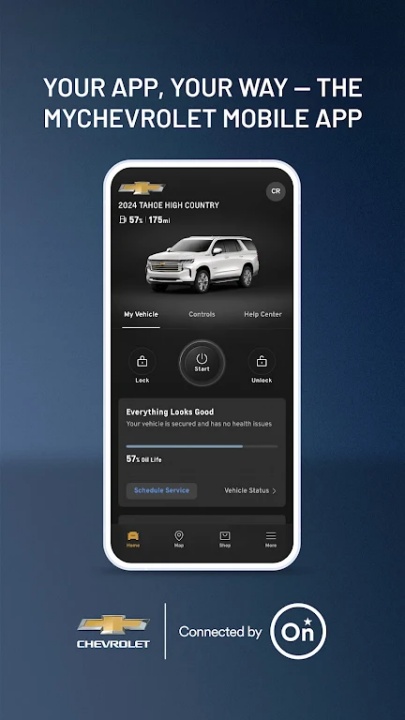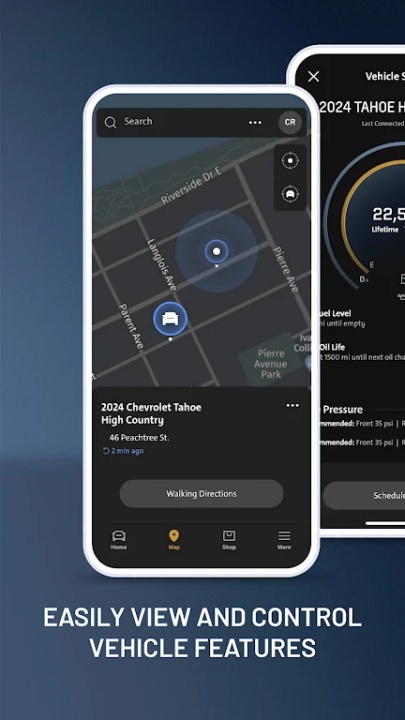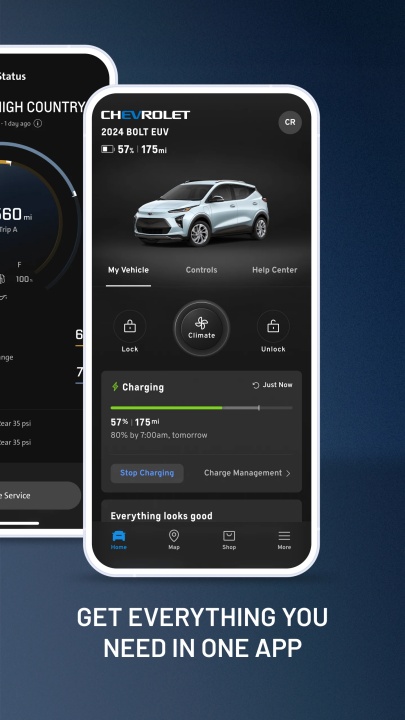The myChevrolet app is a versatile tool designed to simplify vehicle management and enhance your driving experience. Whether you're in your car or away, the app provides convenient features like remote commands, vehicle status monitoring, and navigation planning, all accessible from your smartphone.
Key Features
Remote Commands
- Access your key fob directly from the home screen to lock/unlock doors or start your car remotely.
- Warm up your vehicle on cold mornings with the remote start feature.
Vehicle Status and Service Scheduling
- Monitor essential metrics like fuel level, oil life, and tire pressure to stay informed about your vehicle's health.
- Schedule service appointments with participating dealers without leaving the app.
Roadside Assistance
- Request help for flat tires, fuel needs, or other emergencies directly through the app.
- Connect with OnStar Advisors for prompt assistance.
Tutorials and Owner’s Manual
- Learn how to set up Bluetooth® connections and advanced safety features with easy-to-follow tutorials.
- Access your vehicle’s owner’s manual for detailed information.
Navigation Planning
- Send destinations to your vehicle’s built-in navigation system for seamless trip planning.
- Enjoy efficient route guidance and map coverage tailored to your location.
Compatibility and Accessibility
- Supported on Android 9 and above, the app is available in select countries, including North America, UAE, South Korea, and Brazil.
- Log in using your Chevrolet Account or OnStar credentials for full access.
Why Choose myChevrolet?
- Combines remote commands, vehicle monitoring, and navigation planning for a comprehensive driving experience.
- Offers user-friendly features and tutorials to simplify vehicle management.
- Provides roadside assistance and service scheduling for added convenience.
Frequently Asked Questions
Q: Can I remotely start my vehicle using the app?
A: Yes, the app allows remote start for vehicles equipped with GM factory-installed systems.
Q: Does the app monitor tire pressure?
A: Yes, the app provides tire pressure updates, excluding spare tires.
Q: Is roadside assistance available through the app?
A: Absolutely, you can request roadside assistance or contact OnStar Advisors directly.
Q: Can I send destinations to my vehicle’s navigation system?
A: Yes, the app enables you to send trip destinations to your vehicle’s built-in navigation system.
Q: Is the app available globally?
A: No, the app is available in select countries, including North America, UAE, South Korea, and Brazil.
Version History
v6.24.2 ---- 3 Jun 2024
See our commitment to enhancing your ownership experience through updates and software refinements below because Better Never Stops.
Minor fixes and improvements.
v6.24.1 ---- 13 May 2024
See our commitment to enhancing your ownership experience through updates and software refinements below because Better Never Stops.
Minor fixes and improvements.
v6.24.0 ---- 15 Apr 2024
See our commitment to enhancing your ownership experience through updates and software refinements below because Better Never Stops.
Minor fixes and improvements.