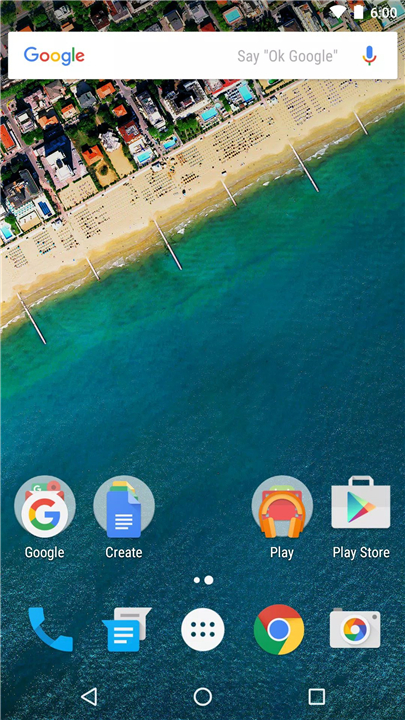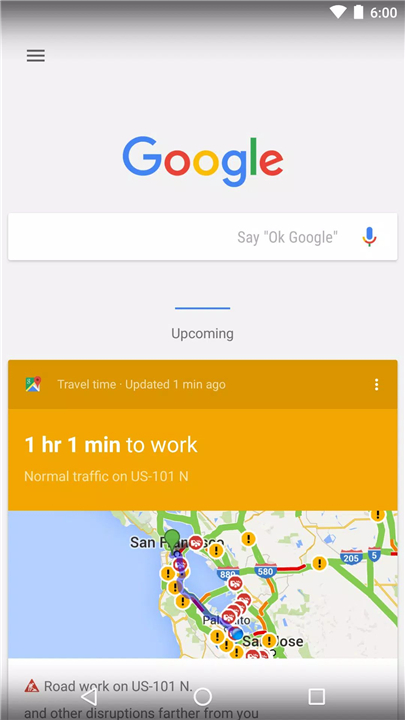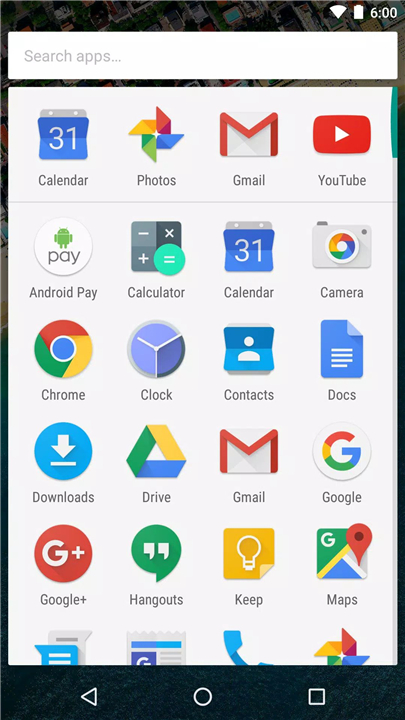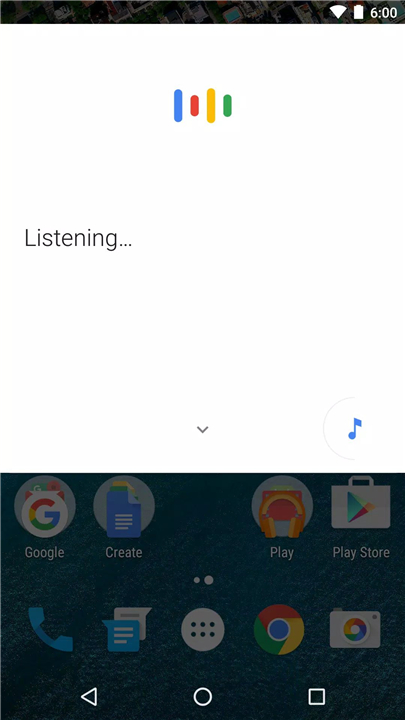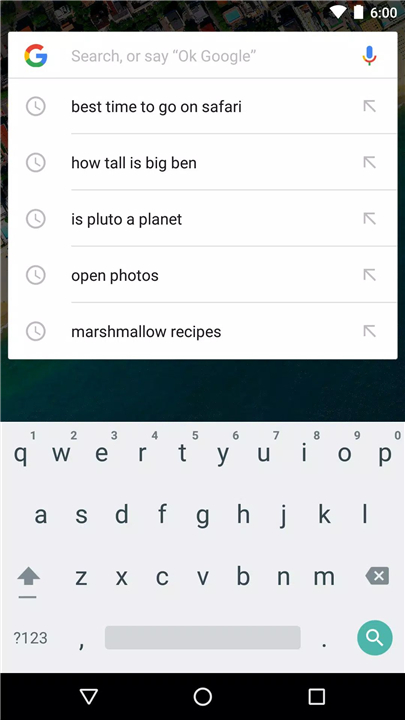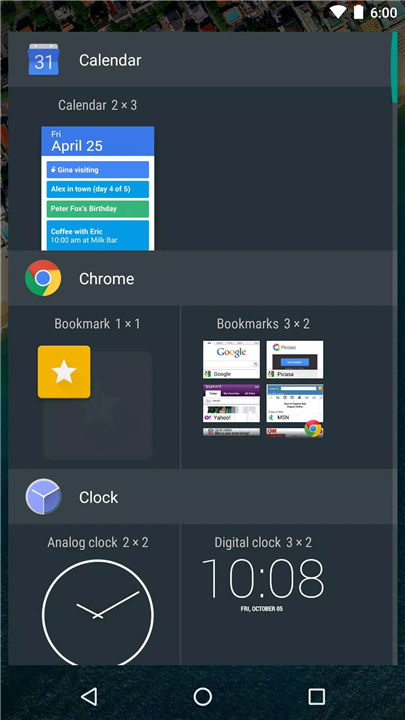Google Now Launcher
✦Introduction✦
Google Now Launcher provides a seamless and intuitive way to access the best of Google right from your Android device's home screen.
Designed for devices running Android 4.1 (Jelly Bean) or higher, this launcher enhances your smartphone experience with smart features while keeping your interface clean and user-friendly.
-------✦ App Features ✦-------
• Google Now Integration:
Easily access Google Now by swiping right from your Home screen. Google Now cards deliver relevant information tailored to your interests, such as weather updates, reminders, news, and more.
• Universal Search Access:
Quickly access Google Search from any Home screen. Just tap the search bar or touch the quick search icon to start finding information immediately.
• Voice Search Capabilities:
Activate voice search effortlessly by saying "Ok Google." Use your voice to perform searches, send text messages, get directions, play music, and execute a variety of tasks hands-free.
• A-Z Apps List:
Enjoy a comprehensive A-Z list of all your installed apps. The fast scrolling feature makes it easy to find and launch apps quickly, streamlining your app navigation.
• App Suggestions:
Get intelligent app suggestions based on your usage patterns, bringing the apps you use most often to the top of your A-Z list for quicker access.
• Customizable Home Screen:
Personalize your Home screen with widgets, icons, and wallpapers to create an interface that reflects your style and preferences.
• Streamlined UI:
Experience a clean, simple, and user-friendly interface that enhances your overall Android experience without clutter.
• Easy App Management:
Manage your apps with ease, including uninstalling and organizing them right from the app drawer, ensuring your device remains tidy and efficient.
• Integration with Google Services:
Benefit from seamless integration with other Google services like Google Calendar, Gmail, Google Maps, and more, making it easy to coordinate your tasks and activities.
-------✦ Q & A ✦-------
Q1: How do I set Google Now Launcher as my default home screen?
A1: After installation, press the Home button; you'll be prompted to choose the launcher. Select Google Now Launcher and choose "Always" to set it as your default launcher.
Q2: How do I access Google Now cards?
A2: Simply swipe right from your Home screen to access Google Now cards that deliver customized information based on your interests and location.
Q3: Can I use voice search with Google Now Launcher?
A3: Yes! You can use voice search by saying "Ok Google" to initiate searches, send messages, or perform various tasks on your device.
------------------------------------------
Google Now Launcher is here to transform your Android device's Home screen into a powerful hub for information and app access. Download the launcher if you haven’t already and experience the intuitive, streamlined features that bring Google to your fingertips.
------------------------------------------
Version History v1.3.large —— 8 Oct 2020
Minor bug fixes and improvements. Install or update to the newest version to check it out!