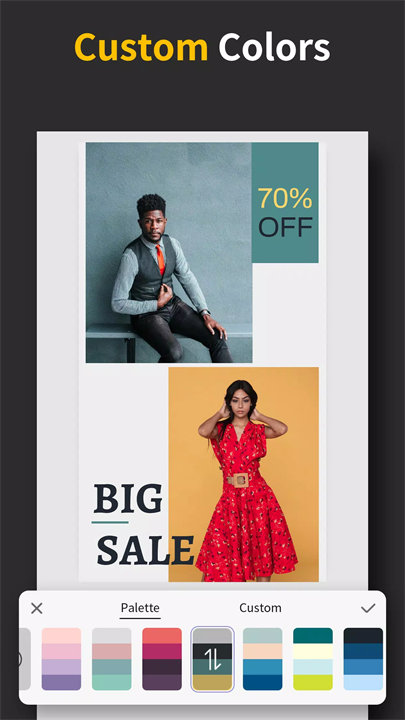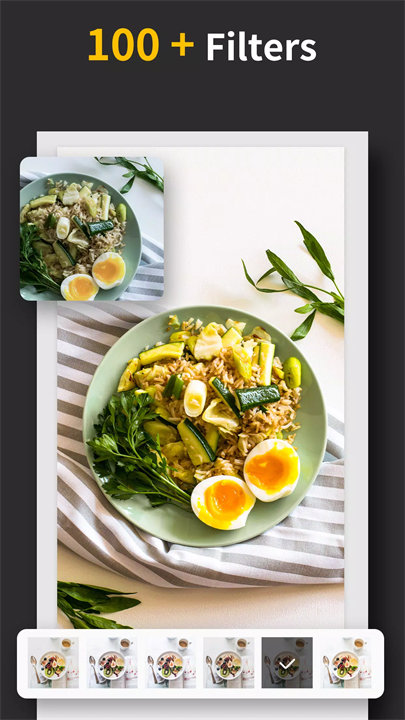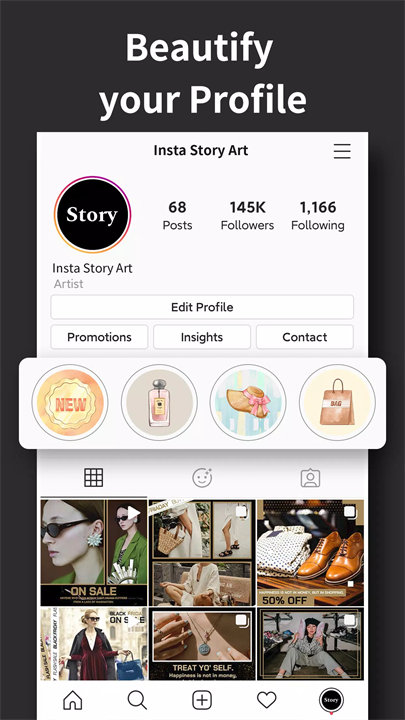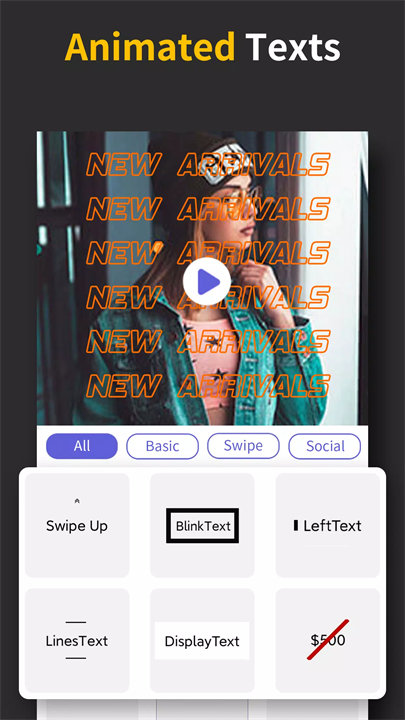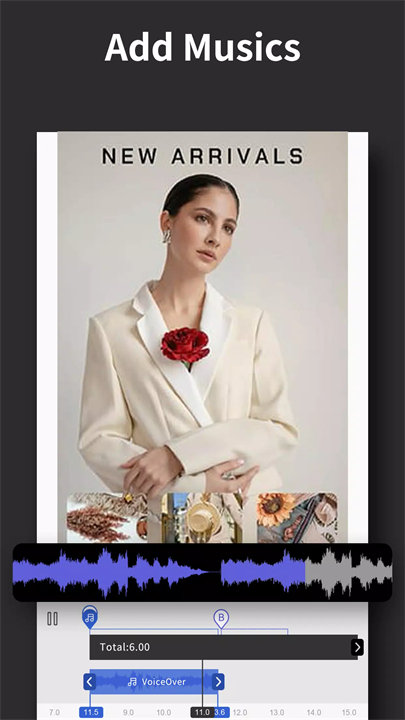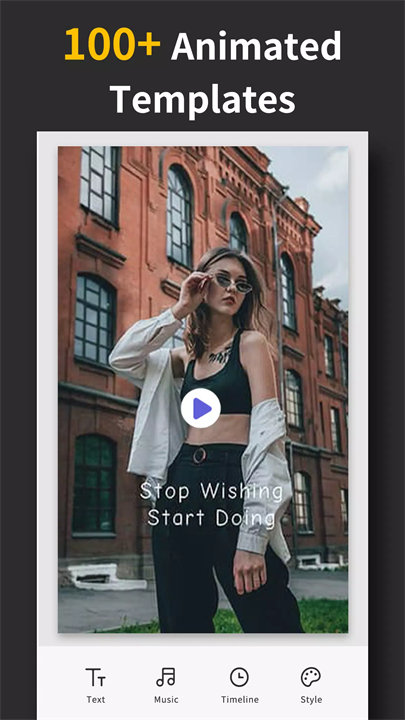Welcome to Story Editor – Story Maker!
Story Editor – Story Maker is a versatile app designed to help users create visually stunning Instagram and Facebook stories. With its wide range of templates, editing tools, and customization options, it enables users to produce professional-quality stories that can boost engagement and brand awareness. Whether you’re a business owner, influencer, or just looking to create unique social media content, Story Editor provides all the features needed to enhance your stories. Download Story Editor – Story Maker now!
Key Features:
- Story Templates:
Over 300 templates, including 200+ static templates and 100+ animated templates in various categories such as fashion, food, fitness, travel, and more. These templates are pre-designed to suit different needs, whether for personal use or business marketing.
- Editing Tools:
The app offers 100+ filters and a set of basic editing tools to adjust brightness, contrast, and saturation. It allows users to beautify photos and videos with Instagram-style effects, making it easy to create visually appealing content.
- Text Customization:
Choose from 100+ fonts, 50+ animated text styles, and a wide range of colors to make your text and graphics stand out. You can fully personalize your messages and match them to your brand’s style.
- Brand Customization:
Add your own logo, adjust color schemes using 30+ color palettes, and customize every element of your stories. This makes the app perfect for businesses looking to maintain a consistent brand identity.
- Regular Updates:
New templates are added weekly, ensuring fresh and trendy designs for your stories. The app is constantly evolving to meet user needs and the latest social media trends.
Top 5 FAQs on Story Editor – Story Maker:
1. How do I create an Instagram story using the app?
Select a template from the extensive library, import your photos or videos, apply filters and effects, add personalized text and logos, and then share your creation directly to Instagram or Facebook.
2. Can I add my own fonts and logos to the stories?
Yes, you can upload your own fonts and logos to ensure that your stories reflect your unique brand identity.
3. Are there options to edit photos and videos directly in the app?
Absolutely! The app comes with over 100 filters and various basic editing tools to enhance your photos and videos before you apply the templates and share them on social media.
4. Are new templates added regularly?
Yes, new templates are added every week, offering fresh designs to keep your content exciting and relevant.
5. Can I customize the colors of my stories?
Yes, you can adjust the colors of text, backgrounds, and other elements to match your brand’s style using 30+ handpicked color palettes available in the app.
<3
v1.5.1——28 Apr 2023
1. Make minor UI optimizations;
2. Fix a few bugs.