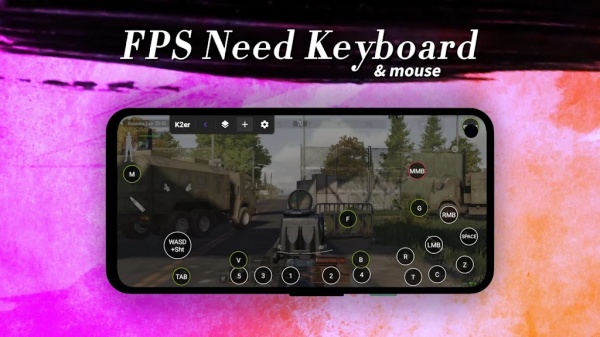K2er takes Android gaming to the next level with versatile input mapping technology, empowering players to use gamepads, keyboards, and mice for unmatched precision and control. Ideal for gamers seeking customization, K2er offers innovative tools and features designed to transform your experience.
Key Features
Gamepad Mastery
- Map buttons, triggers, thumbsticks, and more across major gamepad brands like Xbox, PlayStation, Nintendo, Razer, and GameSir.
- Achieve pinpoint accuracy for any in-game action with full mapping flexibility.
Keyboard Wizardry
- Unleash your keyboard's potential by mapping keys for movement, abilities, macros, and more.
- Compatible with all major brands for an authentic desktop-like gaming experience.
Mouse Control
- Map buttons, scroll wheel, and cursor movements for unparalleled precision.
- Perfect for aiming, menu navigation, and high-precision tasks across most mouse brands.
Combo Key Mapping
- Assign complex key combinations such as Ctrl+1, Shift+A, and L1+X effortlessly.
- Execute intricate combos seamlessly across gamepad, keyboard, and mouse inputs.
Game Scene Mapping
- Create separate mapped profiles for different gameplay scenes like movement, driving, shooting, or menus.
- Switch configurations instantly for tailored control during dynamic gameplay.
MOBA Smart Cast
- Map intuitive input combinations for abilities in MOBAs, ensuring competitive advantage.
Macro Mapping
- Link multiple touchscreen actions to a single input, simplifying complex maneuvers.
No App Cloning
- Enjoy secure and native gameplay with proprietary mapping technology, avoiding risky app cloning and potential bans.
Benefits
Easy Activation
- Compatible with Android 11+ for quick setup with straightforward on-device activation or root-enabled automatic installation.
Tailored Profiles
- Develop customized controls for varied gameplay styles and scenarios.
Safe and Reliable
- K2er prioritizes secure mapping to deliver a ban-free, smooth gaming experience.
Why Choose K2er?
Enhanced Precision
- Transform your Android gaming into a console-level experience with accurate input mapping across devices.
Unmatched Flexibility
- Use virtually any gamepad, keyboard, or mouse to redefine gameplay and unlock new possibilities.
How to Get Started
- Download K2er from your app store.
- Launch the app and select your input device (gamepad, keyboard, or mouse).
- Customize mappings for specific actions, combos, or game scenes.
- Activate the mapping and dive into your Android games with professional-level controls.
Frequently Asked Questions
Q: Can I use any gamepad with K2er?
A: Yes, K2er supports all major brands like Xbox, PlayStation, and Nintendo.
Q: Does it work with keyboards and mice?
A: Absolutely, K2er enables full mapping for keyboards and mice to enhance precision and gameplay.
Q: Is K2er safe to use for online games?
A: Yes, its proprietary mapping technology ensures secure and ban-free gaming without app cloning.
Q: Can I create multiple profiles for different gameplay styles?
A: Yes, Game Scene Mapping allows you to switch between tailored profiles seamlessly.
Q: Is K2er compatible with older Android devices?
A: K2er requires Android 11+ for optimal performance and activation.
Version History
v0.3.324 ---- 3 Apr 2025
- Bug fixes and improvements.