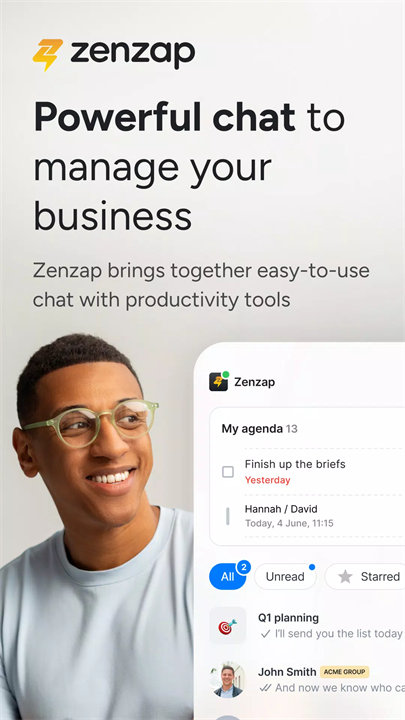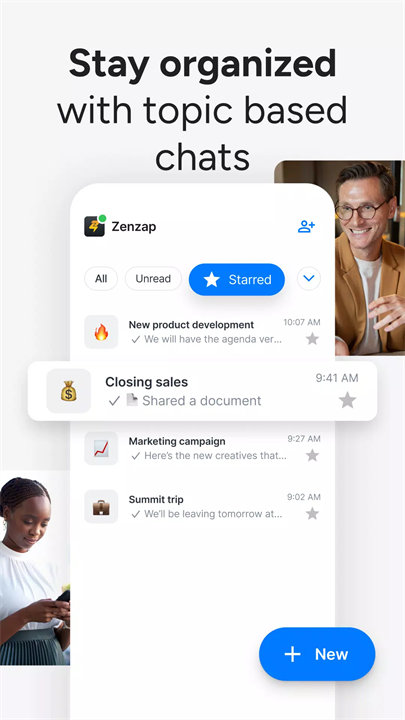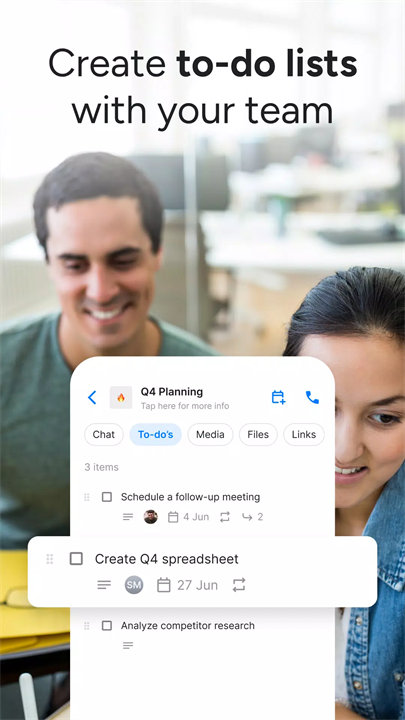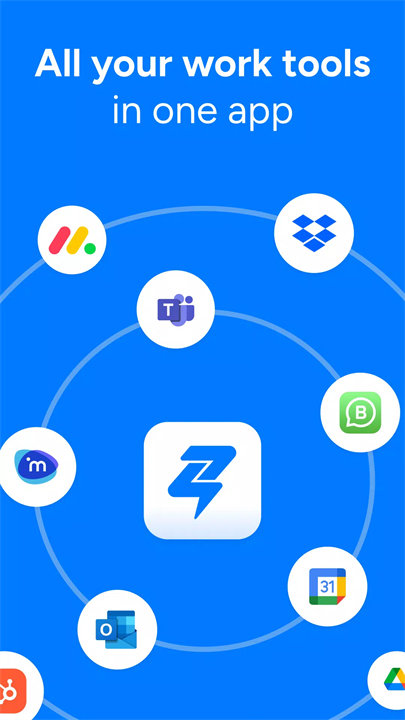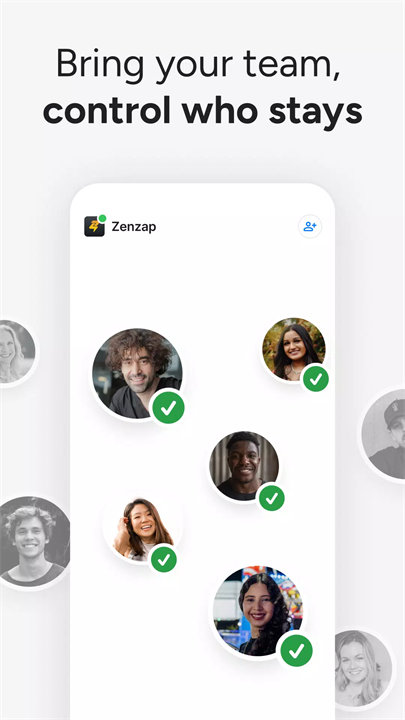Welcome to Zenzap!
Zenzap is a secure, business-focused messaging app designed to streamline team communication by centralizing all work-related chats. Built with security, simplicity, and productivity in mind, Zenzap helps teams collaborate efficiently, keep sensitive data within the organization, and stay focused on business goals—free from personal distractions. Download Zenzap now!
Key Features of Zenzap:
Secure Messaging:
End-to-end encrypted chats protect your sensitive business communications from leaks or breaches.
Topic-Based Conversations:
Organize conversations by departments, teams, or specific projects to keep everything structured and easy to navigate.
Secure File Sharing:
Share documents, images, and other work files safely and quickly within chats.
Business Data Control:
Zenzap ensures all data remains owned by the company, even if employees leave, minimizing the risk of data loss.
Familiar User Interface:
Easy to adopt, especially for users familiar with messaging apps like WhatsApp, making onboarding fast and intuitive.
No Personal Chat Distractions:
Purpose-built for work only—employees can focus on productivity without mixing in personal messages.
Real-Time Collaboration:
Seamless communication across remote, hybrid, or in-office teams with instant messaging and task coordination.
Top 5 FAQs about Zenzap:
1. What makes Zenzap better than general messaging apps like WhatsApp or Telegram for work?
Answer: Zenzap is specifically designed for professional use. It ensures data ownership by your business, organizes communication by topics, and removes personal chat distractions—unlike general apps that mix work and personal messages.
2. Is Zenzap secure enough for sensitive business communications?
Answer: Yes, Zenzap provides strong end-to-end encryption and secure file storage, ensuring your chats and files are protected against unauthorized access.
3. Can we use Zenzap for remote team communication?
Answer: Absolutely. Zenzap supports real-time messaging, topic-based discussions, and file sharing—making it ideal for remote or hybrid teams to stay connected.
4. What happens to company chats if someone leaves the team?
Answer: The data stays within your organization. Zenzap is built with business data ownership in mind, so no information is lost when users exit the company.
5. Is Zenzap free or does it require a subscription?
Answer: Zenzap offers a free version with essential features for small teams. Premium plans may be available with enhanced tools and additional support for larger businesses.
<3
Version History
v1.0.269——16 Apr 2025
Minor bug fixes and improvements. Install or update to the newest version to check it out!