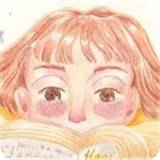Focus on Writing: Enjoy an ad-free environment that helps you concentrate on your writing without distractions.
Customizable Entries: Each post can have a custom title and date, giving you control over how your entries are organized.
Automatic Draft Saving: Never lose your work with automatic draft saving as you type.
Weather Integration: Add a touch of local weather to your posts to reflect the atmosphere of the day.
Luxury Fonts: Choose from over 20 elegant fonts to personalize your diary entries.
Image and Video Embedding: Enhance your diary with images and YouTube videos to bring your stories to life.
Stickers and Personal Touches: Express yourself with over 1,000 cute stickers and continuously updated options.
Music Playlists: Create playlists of your favorite songs and link them to your diary entries.
Export and Share: Export your entries as TXT files or images to keep copies or share with friends and family.
Organized Entries: Use hashtags to organize your posts and make searching for specific entries easy.
Password Protection: Secure your diary with a passcode to keep your personal thoughts safe from prying eyes.
Menstrual Cycle Tracking: Keep track of your menstrual cycles with a built-in period tracker.
Photo Gallery: Browse all your images conveniently in the "Images" section.
FAQ
1. Is Hearty Journal secure?
Yes, Hearty Journal prioritizes your privacy. All your entries are encrypted and synced to the cloud for backup. We use TLS 1.3 technology for secure connections, and you can also set a password lock to ensure that your diary is safe across all your devices.
2. Can I use Hearty Journal on multiple devices?
Absolutely! Hearty Journal works seamlessly on Android, Windows, and other platforms. Your entries will be synchronized across all your devices, ensuring you have access to your diary wherever you go.
3. How do I add multimedia to my diary entries?
You can easily add images, videos, and stickers to your diary entries. Simply select the multimedia option within the app and choose the content you want to include. You can also link YouTube videos to your posts.
4. Can I export my diary entries?
Yes, Hearty Journal allows you to export your entries as TXT files and images. This feature is perfect for keeping backup copies or sharing your posts with friends and family.
5. What if I forget my passcode?
If you forget your passcode, you will need to follow the recovery steps outlined in the app. It's a good idea to keep your passcode secure and memorable.
6. How does the period tracker work?
The period tracker in Hearty Journal allows you to log and monitor your menstrual cycles. It provides a helpful way to keep track of your cycle and related symptoms.
7. Are there updates to stickers and fonts?
Yes, Hearty Journal continuously updates its collection of stickers and fonts, giving you fresh and exciting options to personalize your diary.
8. Can I search for specific entries?
Yes, the app features a search function that lets you find entries by specific words or hashtags, making it easy to locate past posts.
9. How do I keep my diary private?
To keep your diary private, you can set a passcode that locks the app. This ensures that only you have access to your personal entries.
10. What should I do if I encounter any issues?
If you experience any issues with the app, you can reach out to our support team through the help section in the app. We're here to assist you with any problems or questions you might have.
What's New in the Latest Version 2.5.1
Last updated on May 13, 2024
We've fixed bugs and upgraded packages, making Hearty Journal better and more secure. If you love using it, please support us with a 5-star rating (◕ㅂ-) ノ✧. For questions, reach out through our feedback form at www.ht.mk. Screenshots or recordings are helpful for issue reports. We truly hope Hearty Journal helps you record your daily life story in a delightful way ❤.