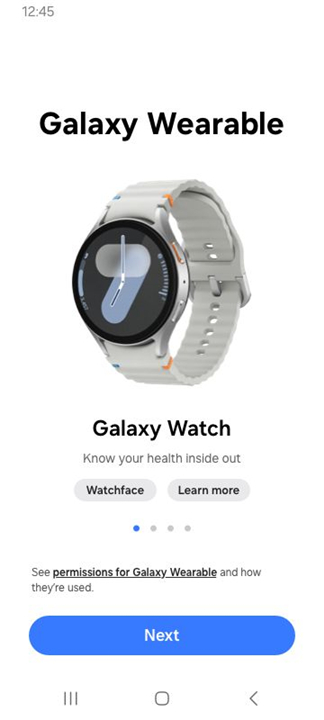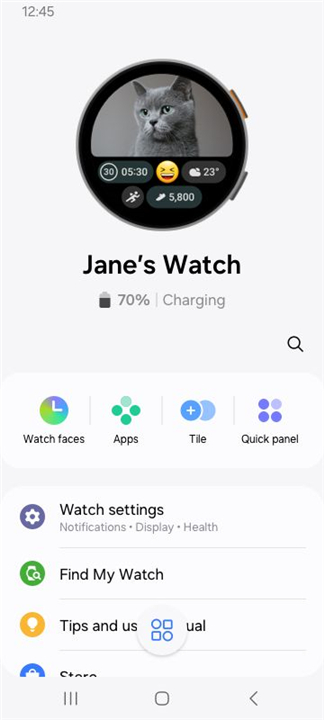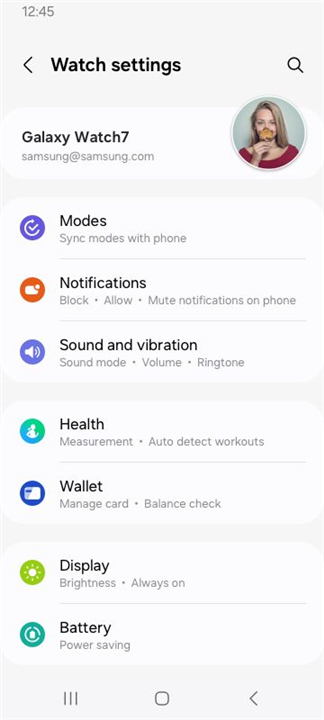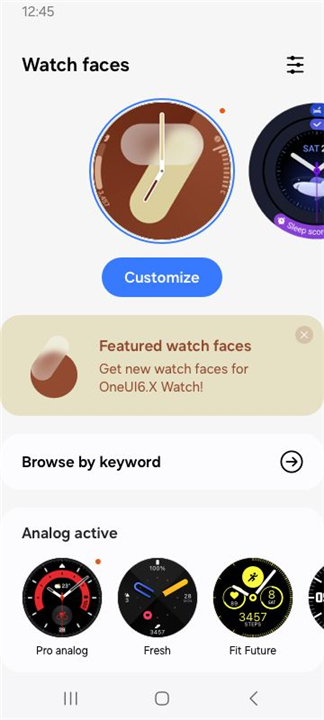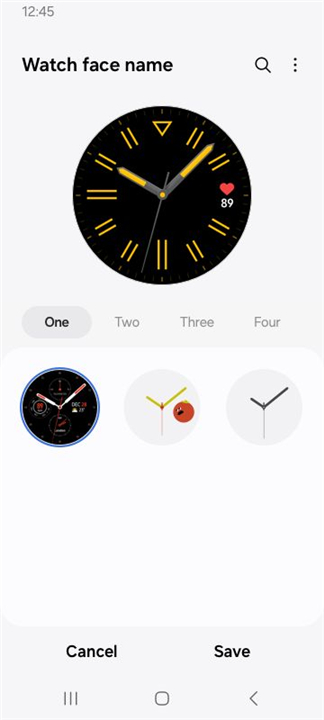Galaxy Wearable
✦Introduction✦
The Galaxy Wearable application is designed to connect and manage your Samsung wearable devices—such as smartwatches and Galaxy Buds—through a seamless integration with your mobile device.
This app allows users to set up, monitor, and customize their wearable features and applications, enhancing the overall user experience.
-------✦ App Features ✦-------
• Device Connectivity:
Easily connect and disconnect your wearable devices from your mobile device via Bluetooth for a quick and reliable setup.
• Software Updates:
Manage software updates for your wearable devices to ensure they are running the latest features and security enhancements.
• Clock Settings:
Customize the time format, clock faces, and settings for your wearable device's display.
• App Management:
Download and configure applications specifically designed for your wearable device through Galaxy Apps, enhancing its functionality.
• Find My Watch:
Utilize the 'Find My Watch' feature to locate your wearable device if it's misplaced, ensuring it’s easily retrievable.
• Notification Settings:
Manage the type and appearance of notifications from your mobile device to your wearable, allowing you to prioritize important alerts.
• User-Friendly Interface:
Enjoy a simple and intuitive user interface that makes navigating settings and features easy, ensuring a smooth user experience.
• Multi-Device Compatibility:
The Galaxy Wearable app is compatible with a range of Samsung wearables, including smartwatches and Galaxy Buds, making it versatile for various users.
• Required and Optional Access Permissions:
Manage access permissions for necessary features, including location services, phone data, calendar syncing, call logs, and SMS for an optimized experience with your wearable device.
• Regional Compatibility:
Supported devices may vary depending on your region, operator, and specific device models, allowing tailored experiences for various markets.
• Syncing Features:
Sync essential features such as your calendar and call logs with your wearable device for a more integrated experience.
-------✦ Q & A ✦-------
Q1: What devices are compatible with the Galaxy Wearable app?
A1: The app is compatible with various Samsung wearables, including smartwatches (like Galaxy Watch series) and Galaxy Buds. Compatibility may vary based on your region and device model.
Q2: How do I connect my wearable device to the app?
A2: Open the Galaxy Wearable app, ensure Bluetooth is enabled on your mobile device, and follow the on-screen instructions to pair your wearable device.
Q3: Do I need to grant permissions for the app to work?
A3: Yes, the Galaxy Wearable app requires certain permissions to function properly, including access to location services (for device connection) and other features like phone and calendar syncing. Basic features can still be used without optional permissions.
-------✦ User Reviews ✦-------
GOOGLE USER REVIEWS
1. Asim ur Rehman - 5 Star Rated at 15 February 2025
A great app for anyone who has Samsung galaxy smartwatch. You can basically control every aspect of your watch ,also sending music photos videos as well as installing applications
2. Gaven Baltazar - 5 Star Rated at 23 February 2025It gives me the option to send images and tracks to my samsung Gear s2 , then I can connect my watch to earbuds then I can't listen to music without the need of a Bluetooth of a cellphone
------------------------------------------
Version History v2.2.61.24112961 —— 19 Jun 2024
Minor bug fixes and improvements. Install or update to the newest version to check it out!