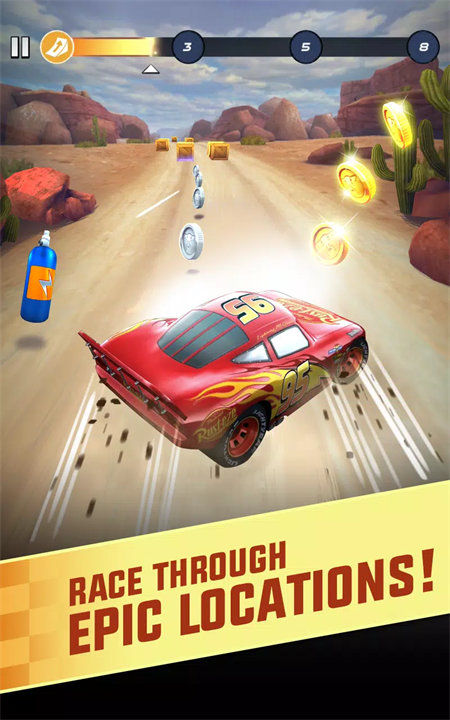Welcome to Cars: Lighting League!
Cars: Lightning League by Disney is a mobile racing game where players race as Lightning McQueen and other characters from the "Cars" franchise. The game features arcade-style racing with a focus on fast-paced action, stunts, and power-ups. Players can customize their cars, participate in various racing events, and compete on tracks inspired by the movie. The game is designed for easy pick-up-and-play, offering engaging gameplay for fans of the franchise and racing enthusiasts.
Gameplay:
- Racing Mechanics: The game offers simple, intuitive controls suited for mobile devices. Players steer, accelerate, and perform stunts to navigate the tracks and gain advantages.
- Power-Ups and Boosts: Throughout races, players can collect and use power-ups that provide temporary boosts, such as speed enhancements or special abilities, to gain an edge over opponents.
- Customization: Players can customize their vehicles with different paint jobs, decals, and upgrades to enhance performance and appearance.
- Events and Challenges: The game features various racing events and challenges, including daily and special events that offer rewards and new content. Completing these events helps players advance and earn in-game currency.
- Game Modes: Players can race in different modes, including single-player races, time trials, and multiplayer challenges, to compete against others and improve their rankings.
Top Five FAQs on Cars: Lighting League:
1. How do I control my car in Cars: Lightning League?
- The game uses touch controls where you steer by tilting your device or using on-screen buttons. Accelerate and brake using virtual buttons on the screen, and swipe or tap to perform stunts.
2. What are power-ups and how do I use them?
- Power-ups are special items you collect during races that provide temporary advantages like speed boosts or defensive abilities. To use a power-up, tap the power-up icon on the screen when it’s available.
3. Can I customize my car in the game?
- Yes, you can customize your car with different paint jobs, decals, and performance upgrades. Access the customization menu from the main screen or garage to make changes to your vehicle.
4. How can I participate in special events or challenges?
- Special events and challenges are usually highlighted on the main menu or in the events section of the game. Tap on the event or challenge to join and complete the objectives to earn rewards.
5. What should I do if I encounter technical issues or bugs?
- If you experience technical issues, try restarting the app or checking for updates. Ensure your device has a stable internet connection. For ongoing problems, consult the game’s support section or contact Disney’s customer support for assistance.
--
Privacy Policy - http://disneyprivacycenter.com
Terms of Use - http://disneytermsofuse.com
What's New in the Latest Version 1.6
Last updated on May 21, 2018
- Minor bug fixes and optimized performance.