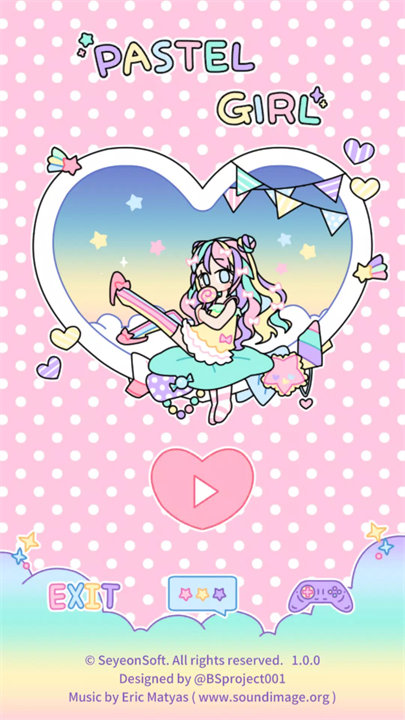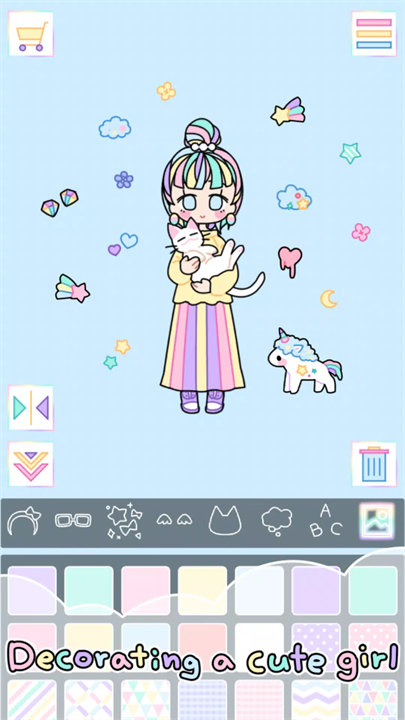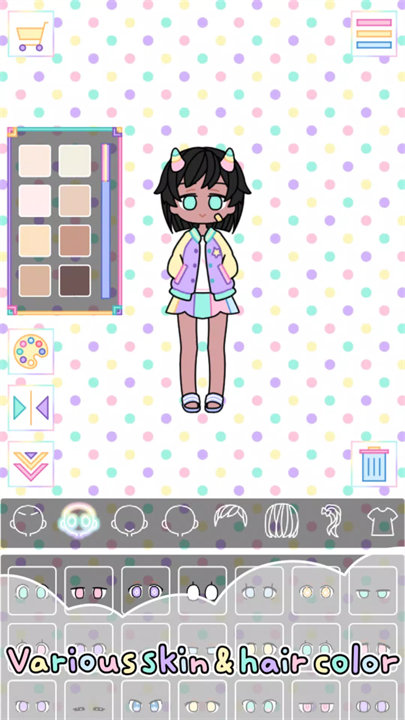Welcome to Pastel Girl: Dress Up Game!
Pastel Girl: Dress Up Game is a calming and creative dress-up game where players can customize a cute girl character using pastel colors. The game focuses on relaxation and creativity, providing a simple and intuitive drag-and-drop interface. With a variety of clothing, accessories, and backgrounds to choose from, players can create unique looks for their character. Some items come with animations to enhance the experience, while players can also add speech bubbles and text to their designs, making this game perfect for users looking to unwind and express their creativity. Once you’ve completed your design, you can share your cute, pastel-themed character with friends. Download Pastel Girl: Dress Up Game now!
Gameplay Features:
- Pastel Theme:
The game allows players to decorate their character with soft pastel-colored outfits and accessories, creating a cute and calming visual appeal.
- Drag and Drop Interface:
A user-friendly system that allows easy placement of clothing, accessories, and background elements by dragging them onto the character. You can also delete or reposition items for further customization.
- Animated Clothing:
Some items feature animations, bringing your character’s outfits and accessories to life in an engaging way.
- Text and Speech Bubbles:
Players can add fun text or speech bubbles to the character, allowing for added creativity or storytelling.
- Sharing Feature:
Once you're satisfied with your design, you can save and share your pastel girl creation with friends through social media or other platforms.
Top 5 FAQs on Pastel Girl: Dress Up Game:
Q: How do I decorate the character in Pastel Girl?
A: Simply use the drag-and-drop feature to add various items such as clothing, accessories, and backgrounds to your character. Items can be adjusted, deleted, or moved for customization.
Q: Are there any animated items in the game?
A: Yes! Some clothing and accessories come with animations that enhance the visual experience, adding movement to your design.
Q: Can I delete or change the items I placed on the character?
A: Yes, you can delete or reposition items by dragging them and using the delete option, making it easy to adjust your design at any time.
Q: Can I add text or speech bubbles to my character’s design?
A: Yes, you can add speech bubbles and text to your character, allowing for fun stories, expressions, or messages.
Q: How do I share my decorated character with others?
A: Once your design is complete, you can save it and share it with friends through social media or directly from the game’s sharing feature.
<3
※ The game data is saved on your device. Uninstalling the game will delete the saved data.
※ Reinstalling the game will recover your in-app purchases.
※ If the installation fails, please follow these steps :
☞ Device settings → Apps → Google Play Store → Storage → Clear data and cache → Reinstall game
※ If the game displays a black screen and does not run properly, please follow these steps :
☞ Device settings → Apps → Google Play Store → Storage → Clear data and cache → Delete game and reinstall
※ If your purchased item does not appear, please follow these steps :
☞ Device settings → Apps → Google Play Store → Storage → Clear data and cache
What's new in the latest 2.7.6
Last updated on 2024-07-18
- Fixed minor bugs.