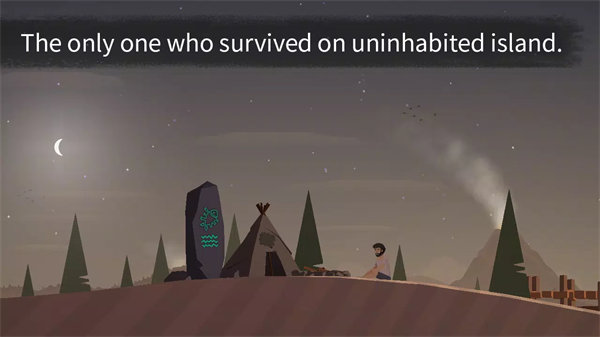Welcome to Casting Away - Survival!
Casting Away - Survival is a relaxing survival fishing game that places you on a deserted island after your private jet crashes due to a lightning strike. As a stranded movie star, you must learn to survive by fishing, gathering materials, building shelters, and uncovering the island’s mysteries. The game offers a serene, immersive experience where you can relax while exploring, fishing, and crafting to stay alive and uncover the strange secrets of the island. Download Casting Away - Survival now!
Gameplay Features:
- Island Customization:
You begin by collecting materials from the sea to build various structures on your island, such as shelters, storage, and cooking stations. This allows you to unlock new activities like crafting and cooking.
- Fishing:
Fishing is central to the game, and you'll catch a variety of fish, each with unique characteristics. The deeper you go into the sea with longer fishing lines, the bigger and more mysterious the fish you'll catch. Fishing at different locations yields different types of fish.
- Crafting and Cooking:
Gather ingredients and fish to cook food and sustain yourself. You can use your catches to create meals, which are essential for surviving on the island. Experiment with different recipes and ingredients to stay nourished.
- Exploration and Treasure Hunting:
As you explore the island and fish, you may uncover treasure chests or encounter special fish that give you rare items or unlock new content. Collecting Hearts from your fish allows you to open treasure chests or unlock upgrades for your fishing gear and island.
- Relaxing Scenery and ASMR:
The game features beautiful, real-time environments with changing weather patterns, sunsets, and moonlight. The calming sounds of the waves and the serene atmosphere offer a peaceful escape, helping you unwind and enjoy the journey of survival.
Top 5 FAQs on Casting Away - Survival:
Q: How do I start fishing in Casting Away - Survival?
A: To start fishing, simply approach a fishing spot on the shore or go out to sea on a boat. Use your fishing rod to cast your line, and wait for fish to bite. You can gradually upgrade your fishing rod to reach deeper waters for bigger fish.
Q: How do I gather materials for building structures?
A: Materials like wood, stone, and gems can be found by fishing, exploring the island, or collecting resources washed up on the shore. Use these materials to craft structures that help you survive, like shelters, kitchens, and storage.
Q: What types of fish can I catch?
A: There are various types of fish in the game, each with its own characteristics. The deeper the waters you fish in, the more diverse and mysterious the fish you can catch. Keep an eye out for special fish that may unlock hidden treasures or new content.
Q: How do I cook and use the food I catch?
A: After catching fish, you can use them as ingredients to cook meals at your cooking station. You can combine different fish and other ingredients to create nourishing dishes that replenish your health and energy. Cooking is vital for your survival on the island.
Q: What are the treasure chests, and how do I open them?
A: Treasure chests are hidden rewards you can find while fishing or exploring. To open them, collect Hearts, which are dropped by certain fish. Use the Hearts to unlock chests and gain valuable items, such as upgrades for your fishing rod or other useful resources.
<3
◎ Official Facebook
https://www.facebook.com/nexelonFreeGames
◎ Languages: English, French, German, Korean, Portuguese, Russian, Spanish, Italian, Indonesian, Malay, Thai, Vietnamese, Chinese(Traditional & Simplified), Turkish, Hindi and Japanese
App Permissions Notice:
▶ We require below permissions for gameplay
- WRITE_EXTERNAL_STORAGE permission for the game data storage
- READ_EXTERNAL_STORAGE permission to import your saved game data
These permissions are soley for analyzing installs and gameplays.
※ If you selectively allow permissions, you will still be able to access features that don't require the permissions.
※ If you are using Android version lower than version 6.0, you can not set a selective access separately, we recommend that you upgrade to 6.0 or later.
▶ How to withdraw access?
After the agreeing the access rights, you can reset or revoke access rights as follows:
[OS 6.0 or later]
Settings> Apps & notifications > Select your app> Permissions > Withdraw the access
[before OS 6.0]
Upgrade your operating system and follow above steps or delete the app.
What's new in the latest 0.0.67
Last updated on 2024-06-27
- Minor bug fix.