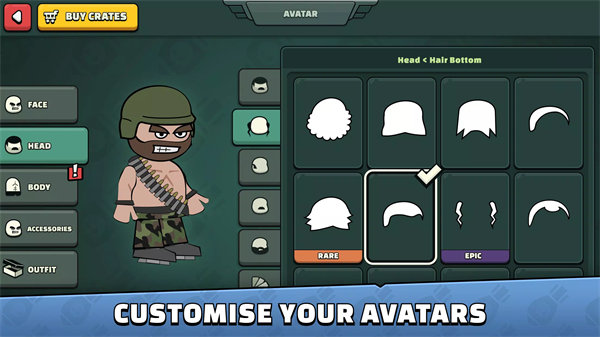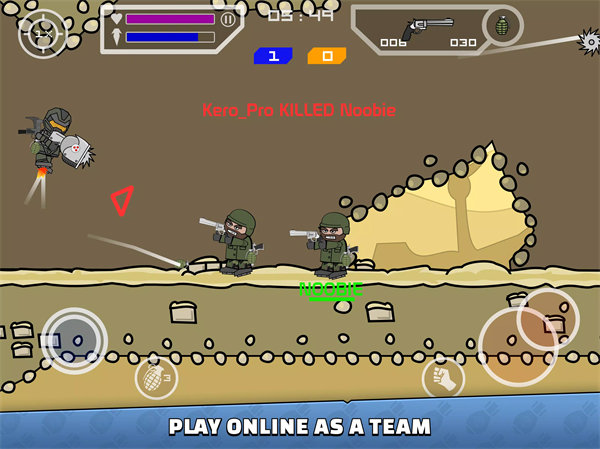Welcome to Mini Militia!
"Mini Militia," developed by Miniclip, is a 2D multiplayer shooting game where players battle in a chaotic, cartoon-style arena. The game supports up to 12 players in online matches or can be played offline with local Wi-Fi. The gameplay revolves around shooting, dodging, and using various weapons while navigating through diverse maps. Players can fly and hover using jetpacks, adding a layer of strategy and mobility to the combat.
Gameplay Features:
- Multiplayer Modes:
The game features both online and offline modes. In online mode, you can join public or private rooms to battle with players from around the world. Offline mode allows for local multiplayer over Wi-Fi.
- Weapon Variety:
There’s a wide array of weapons, including rifles, shotguns, and grenades. Players can pick up and switch weapons during matches, adding to the strategic depth.
- Jetpacks:
Players use jetpacks to fly and hover, providing vertical mobility and strategic positioning during battles.
- Maps and Environments:
The game includes various maps with different layouts and obstacles, requiring players to adapt their strategies based on the environment.
- Customization:
Players can customize their characters with different outfits and accessories, though these are mostly cosmetic.
Top Five FAQs on Mini Militia:
1. How do I play "Mini Militia" offline?
To play offline, you need to connect with other players via local Wi-Fi. Start the game, select the "Local Multiplayer" option, and ensure all players are on the same network. You can then create or join a room to start playing.
2. Can I play "Mini Militia" without an internet connection?
Yes, you can play offline with friends via local Wi-Fi. However, online multiplayer requires an internet connection.
3. How can I unlock new weapons and items?
New weapons and items are often unlocked through gameplay, achievements, or in-game purchases. Some items may also be available through events or special promotions.
4. What do I do if I encounter lag or connection issues?
Ensure you have a stable internet connection. For online matches, check your network settings and try restarting your router if issues persist. For local multiplayer, ensure all devices are on the same network and have a good signal.
5. How can I customize my character?
Go to the "Customization" section in the game’s main menu. Here, you can choose different outfits and accessories to personalize your character. Note that some customization options may require in-game purchases or achievements.
/
This game includes optional in-game purchases (includes random items).
What's New in the Latest Version 5.6.0
Last updated on Sep 9, 2024
- In-game Friends is here! Now you can add players as friends and play custom games together!
Note - just make sure you and your friends are on this latest app version, only then you could find them and play together.
- You can also search for other players by nickname or ID, and add them as friends directly in the game regardless of your account type (including guests)
- In addition, we’ve made some bug fixes related to Friends.