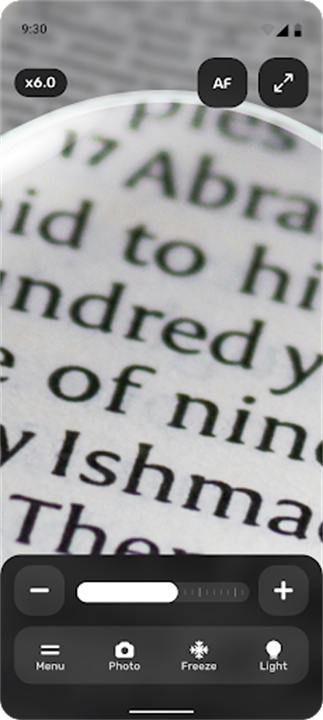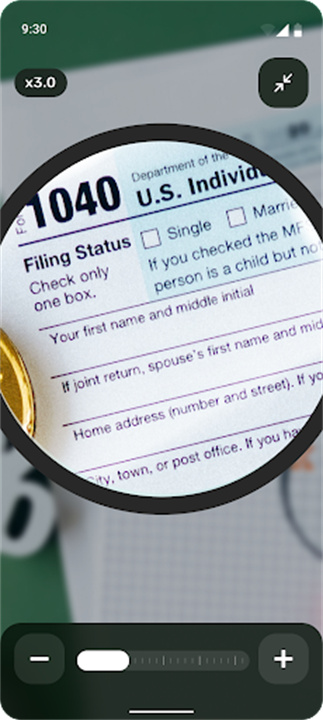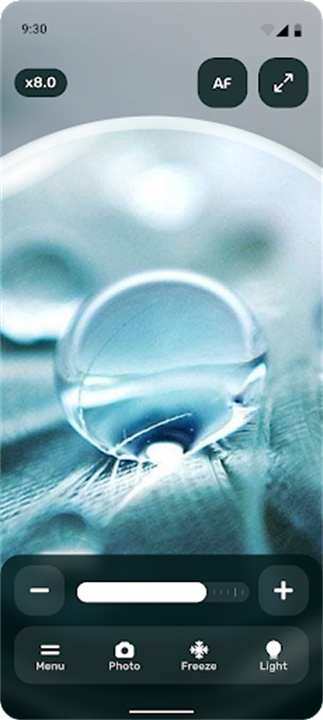Perfect Magnifier is your go-to tool for turning your smartphone into a high-quality magnifying glass. Whether you’re reading tiny text, inspecting intricate objects, or need a closer look at something, this app lets you see everything in stunning detail. No need to carry a physical magnifier — with this app, you’ll always have one in your pocket!
Ever struggled to read small print on a label or wanted to examine fine details of an object? Perfect Magnifier makes it simple with powerful zoom, sharp focus, and helpful features like a flashlight and image-saving options.
Game Guide or Tricks to Get the Most Out of Perfect Magnifier
Use Autofocus for Crystal-Clear Images
Tap the screen to let the app focus automatically. This helps you get sharp, detailed images without manual adjustments.
Freeze the Screen for Steady Viewing
Need to take your time reading tiny text? Use the freeze button to pause the live image, so you can read comfortably without holding the phone steady.
Illuminate with the Flashlight
In low-light conditions, switch on your phone’s flashlight directly through the app to brighten up what you’re viewing and see every detail.
Save and Review Magnified Images
Capture magnified images and save them to your gallery. You can review, zoom in further, or share them later.
Customize the Interface for Comfort
Switch skins, enable fullscreen mode, or keep the screen on for longer sessions. Tailor the app to suit your needs and make magnifying more convenient.
Key Features and Benefits
Powerful Magnification
Zoom in with a high magnification factor to see even the smallest details with precision. Perfect for reading fine print, inspecting jewelry, or exploring nature up close.
Easy Zoom and Exposure Controls
Effortlessly adjust the zoom level and exposure to get the perfect view. Fine-tune the settings for optimal brightness and clarity.
Built-In Flashlight for Dark Environments
Don’t let low light stop you from seeing clearly. Turn on your phone's flashlight directly through the app to brighten up your view.
Freeze and Save Images
Pause the screen to examine a magnified object without holding your phone still. You can also save and share your images to review later.
User-Friendly Interface
The app is designed with simplicity in mind. Intuitive controls and handy round buttons make it easy to access all functions with just a tap.
Fullscreen Mode for Immersive Viewing
Enable fullscreen mode to maximize your viewing area and immerse yourself in the magnified image.
Customizable Skins and Display Settings
Personalize the app with different skins, and use the “Keep Screen On” function for longer viewing sessions without interruptions.
Frequently Asked Questions (FAQ)
1. Is Perfect Magnifier free to use?
Yes, the app is free to download and use, with all essential features available without any cost.
2. Can I take and save magnified photos?
Absolutely! You can capture magnified images, save them to your gallery, and access them anytime.
3. How do I improve image clarity?
Tap the screen to activate autofocus, adjust the exposure settings, and use the flashlight in low-light conditions for the sharpest image possible.
4. Does the app work without an internet connection?
Yes, Perfect Magnifier works entirely offline, so you can use it anytime, anywhere.
5. What devices are compatible with the app?
The app is compatible with most Android smartphones and tablets with a built-in camera and flashlight.