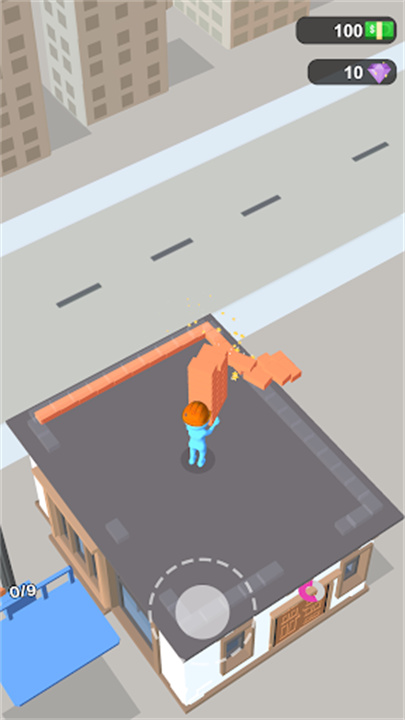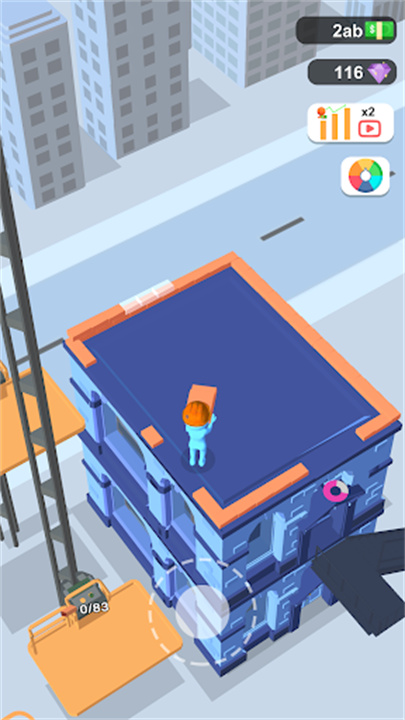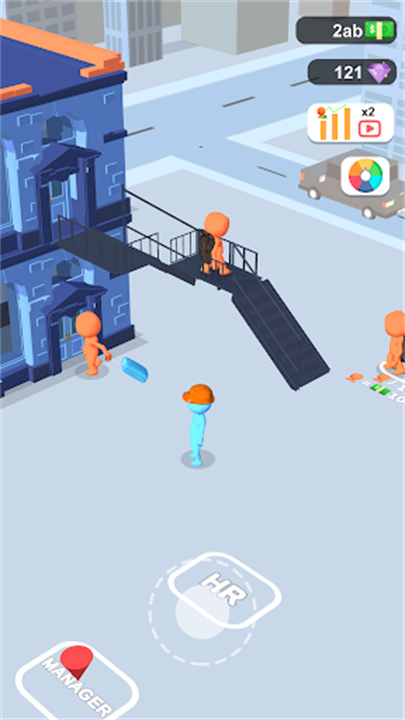In My Tiny Tower, your mission is to build a towering skyscraper, starting from a single brick. With each successful placement of bricks, you’ll ascend higher, stacking floor after floor until your creation reaches the sky. The challenge is to build the tower as high as possible, balancing precision and strategy to create the most impressive high-rise building.
Game Guides and Tricks:
Perfecting Your Tower Stacking
Master the art of stacking each brick precisely. The more accurate you are with each brick placement, the more stable your tower will be, allowing for higher buildings without the risk of toppling.
Speed and Timing Matter
Pay attention to the timing of when the next brick falls. Speeding up the process will help you reach new heights quickly, but be mindful of your precision, as rushing may lead to mistakes.
Upgrade Your Base
Before attempting to stack bricks higher, ensure your foundation is solid. Upgrading the base of your tower can improve stability, ensuring your bricks don’t slip off easily.
Use the Undo Button Wisely
If you’ve made a mistake or placed a brick too early, use the undo option strategically. It’s a lifesaver when trying to perfect your tower-building skills.
Challenges and Achievements
Participate in the game’s daily or weekly challenges to earn rewards and boost your progress. Completing these challenges can provide you with additional resources or tools to build even taller towers.
Features and Benefits:
Simple Yet Addictive Gameplay
The easy-to-learn mechanics allow players to jump right into the action, while the addictive nature of stacking bricks keeps them engaged for hours. It’s perfect for short, fun sessions or long gameplay marathons.
Smooth Graphics and Controls
The game boasts smooth, fluid graphics and simple controls, ensuring a seamless experience for players of all skill levels. The intuitive interface makes it easy to get started and navigate as you build higher.
Customizable Towers
As you progress, you can unlock new designs and styles for your towers. Customize the look of your high-rise building to reflect your personal style and creativity.
Challenge Your Friends
Compare your tower-building skills with friends through integrated leaderboards. Challenge others to see who can build the highest and most stable tower, fostering friendly competition.
No Time Limit
Enjoy the relaxed atmosphere of My Tiny Tower with no time constraints. Take your time to build your dream tower without the pressure of racing against the clock.
FAQs:
How do I start building my tower in My Tiny Tower?
Simply tap to place each brick carefully. As you place them one on top of the other, your tower will grow taller. Focus on precision to ensure the bricks are stacked well for stability.
Can I change the appearance of my tower?
Yes, as you progress through the game, you can unlock various customization options for your tower. These can be accessed from the main menu and will help make your creation unique.
What happens if my tower falls?
If your tower falls, you’ll lose the current progress for that round, but you can try again. It’s important to carefully place each brick and aim for stability to avoid collapsing your tower.