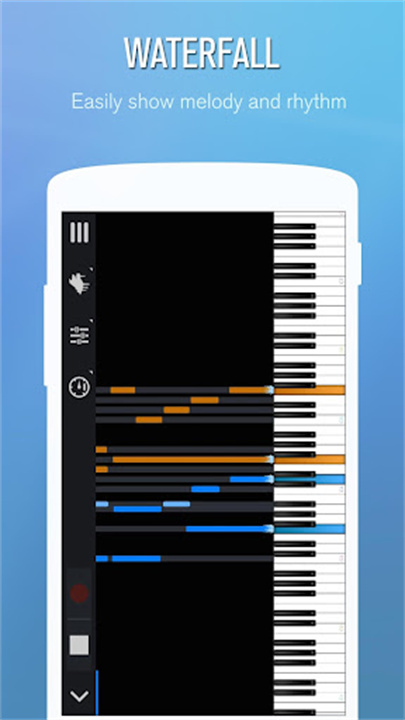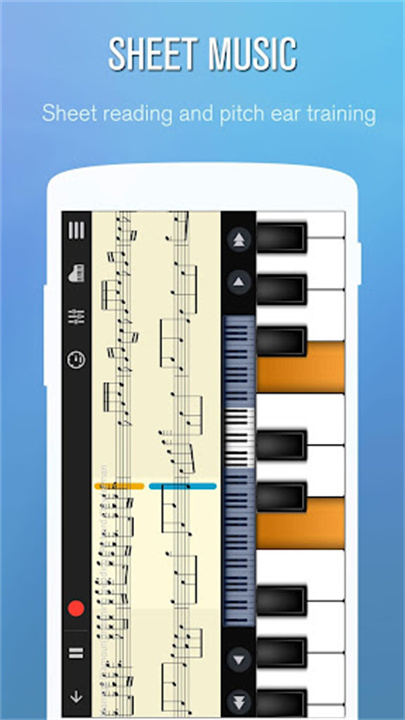Perfect Piano is an innovative piano simulator designed for Android devices, offering an immersive experience for both beginners and seasoned musicians. With authentic piano sound and a variety of learning tools, this app makes it easy to master your favorite songs or just have fun creating music. Whether you want to practice on the go, compete with players worldwide, or explore different instrument sounds, Perfect Piano brings the joy of music right to your fingertips.
Game Guide and Tricks to Master Perfect Piano:
Use the Falling Note Mode for Quick Learning:
If you’re new to playing piano, start with the falling note mode. It works like a rhythm game, showing you which keys to press as notes cascade down the screen. This helps build muscle memory and improves your timing without needing to read traditional sheet music.
Customize the Keyboard Layout:
Adjust the keyboard width or switch between single-row and double-row modes to find the setup that feels most comfortable. If you want to practice with a friend, try the dual-player mode to play side-by-side on the same screen.
Practice Hands Separately with A→B Loop:
Struggling with a tricky section of a song? Use the A→B loop function to repeat specific parts. You can even isolate the left or right hand to practice independently, making complex pieces easier to master.
Connect a USB MIDI Keyboard for Real Feel:
If you want an authentic playing experience, connect a physical MIDI keyboard via USB. This lets you practice like you’re on a real piano while still enjoying the app’s features like recording and online competition.
Join Online Competitions for Motivation:
Stay inspired by joining weekly song challenges and competing with players around the world. Not only can you climb the rankings, but you’ll also discover new songs to learn and test your skills in a fun, social environment.
Features and Benefits of Perfect Piano:
Authentic Piano Sound with Customization Options:
Experience rich, realistic piano timbres with multiple built-in sound effects, including grand piano, music box, pipe organ, and synthesizer. You can even download additional instrument sounds like guitar, flute, or violin to experiment with different styles.
Versatile Keyboard Modes for Any Playing Style:
The app offers single-row, double-row, chord, and dual-player modes, allowing you to choose the layout that works best for your practice or performance. Keyboard width is adjustable, so you can make playing comfortable even on smaller screens.
Comprehensive Learning Tools for All Skill Levels:
Whether you’re a beginner or advanced player, the app has flexible learning modes like falling note, waterfall, and music sheet views. Speed and difficulty can be adjusted, and features like the metronome and A→B loop make learning complex pieces much easier.
Online Multiplayer and Community Features:
Play in real-time with musicians worldwide, chat with fellow players, and make new friends. You can even create or join guilds, share your recordings, and compete in weekly song challenges to stay motivated and improve your skills.
Record, Save, and Share Your Performances:
Capture your musical creations with high-quality MIDI or ACC audio recording. You can save files to revisit your progress, share them with friends, or even set your masterpiece as a custom ringtone.
Frequently Asked Questions (FAQ)
Can I use Perfect Piano without any prior musical experience?
Yes! Perfect Piano is designed for users of all skill levels. The falling note and waterfall modes make it easy for beginners to start playing, while advanced features like sheet music view and USB MIDI support cater to more experienced musicians.
What devices support USB MIDI keyboard connections?
The app supports USB MIDI keyboards for devices running Android 3.1 or higher with USB Host support. You’ll need an OTG (On-The-Go) adapter to connect your keyboard. Compatible models include popular choices like Yamaha P105 and Roland F-120.
Is Perfect Piano completely free to use?
The app is free to download and use, with many features available at no cost. There are optional in-app purchases for additional songs and features, but you can still access a wide range of tools and learning options without spending anything.