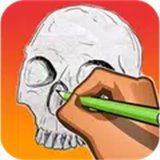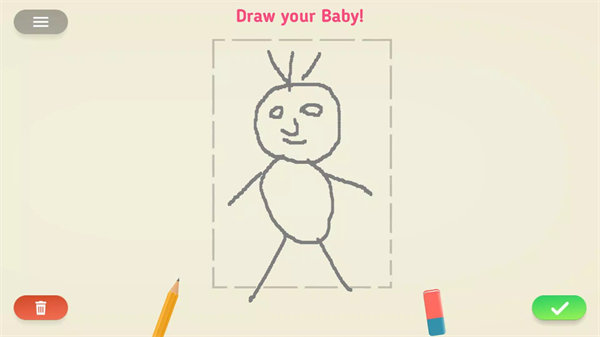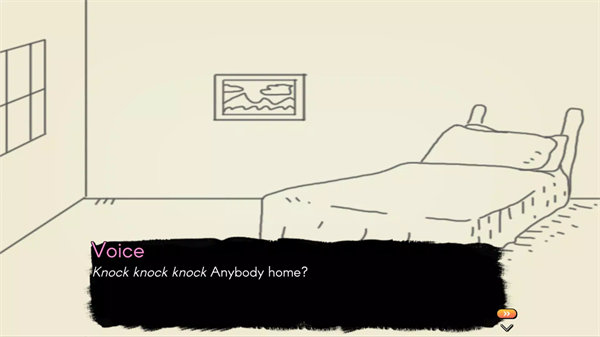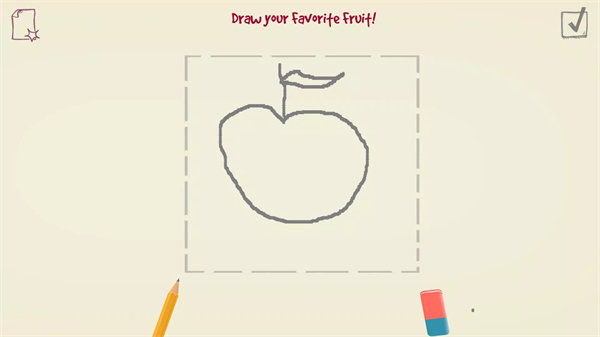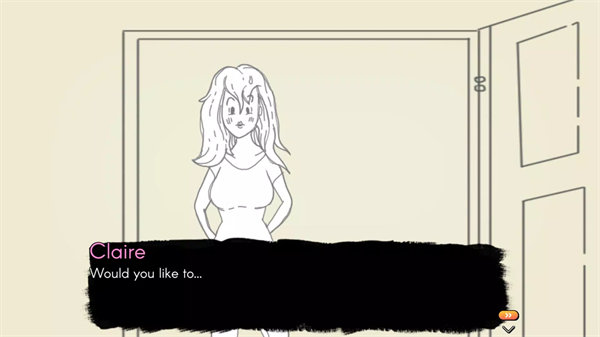Welcome to Doodle Date!
Doodle Date is a creative and relaxing drawing app that allows users to sketch, doodle, and create art directly on their phone or tablet, providing an experience similar to drawing with pen and paper. The app is designed to be simple and user-friendly, making it accessible for users of all ages and skill levels. It offers a wide range of themes and customization options, allowing players to express their creativity in a relaxed and fun way. Download Doodle Date now!
Gameplay Features:
Easy-to-Use Drawing Tools:
The app provides simple yet effective drawing tools, including customizable pens and erasers. The interface is designed to be intuitive, making it easy for anyone to pick up and start drawing.
Theme Selection:
Players can choose from a variety of pre-set themes like comic books, football stadiums, or other creative backgrounds. These themes provide inspiration for your drawings and allow you to create within a specific context.
Customizable Colors:
You can change the color of the pen and the background paper to suit your preferences, providing a personalized drawing experience.
Relaxing and Stress-Relieving:
The app is perfect for casual doodlers who want to relax and unwind. It offers a soothing, non-competitive environment for creative expression.
Real-Time Drawing:
The app lets you draw in real-time, with a smooth, fluid interface that mimics the feel of pen on paper. There’s no lag, making it easy to create both simple and intricate drawings.
Top 5 FAQs on Doodle Date:
How do I start drawing in Doodle Date?
To start drawing, simply select a theme from the available options (such as comic books or sports stadiums). Then, choose your pen color and the background paper color. Once you’re ready, begin drawing on the screen using the responsive drawing tools.
Can I save my drawings?
Yes, Doodle Date allows you to save your artwork to your device’s gallery. This way, you can keep track of your creations and share them with friends or family.
Is the app free to use?
Doodle Date is available as a free app, but it may include in-app purchases for additional features, such as extra themes or tools. The basic version offers plenty of drawing options without requiring a paid upgrade.
Can I undo or erase my drawings?
Yes, the app provides an undo feature and an eraser tool. If you make a mistake or want to change something, you can easily erase parts of your drawing or undo the last action.
Are there any tutorials or guides to help me get started?
Doodle Date is designed to be intuitive and easy to use, so no formal tutorials are required. However, the app does offer helpful tips when you first start, and you can experiment with different tools and themes to see how they work. The more you play, the more you’ll discover.
<3
What's new in the latest 1.0
Last updated on Nov 13, 2018
- Minor bug fixes and improvements. Install or update to the newest version to check it out!